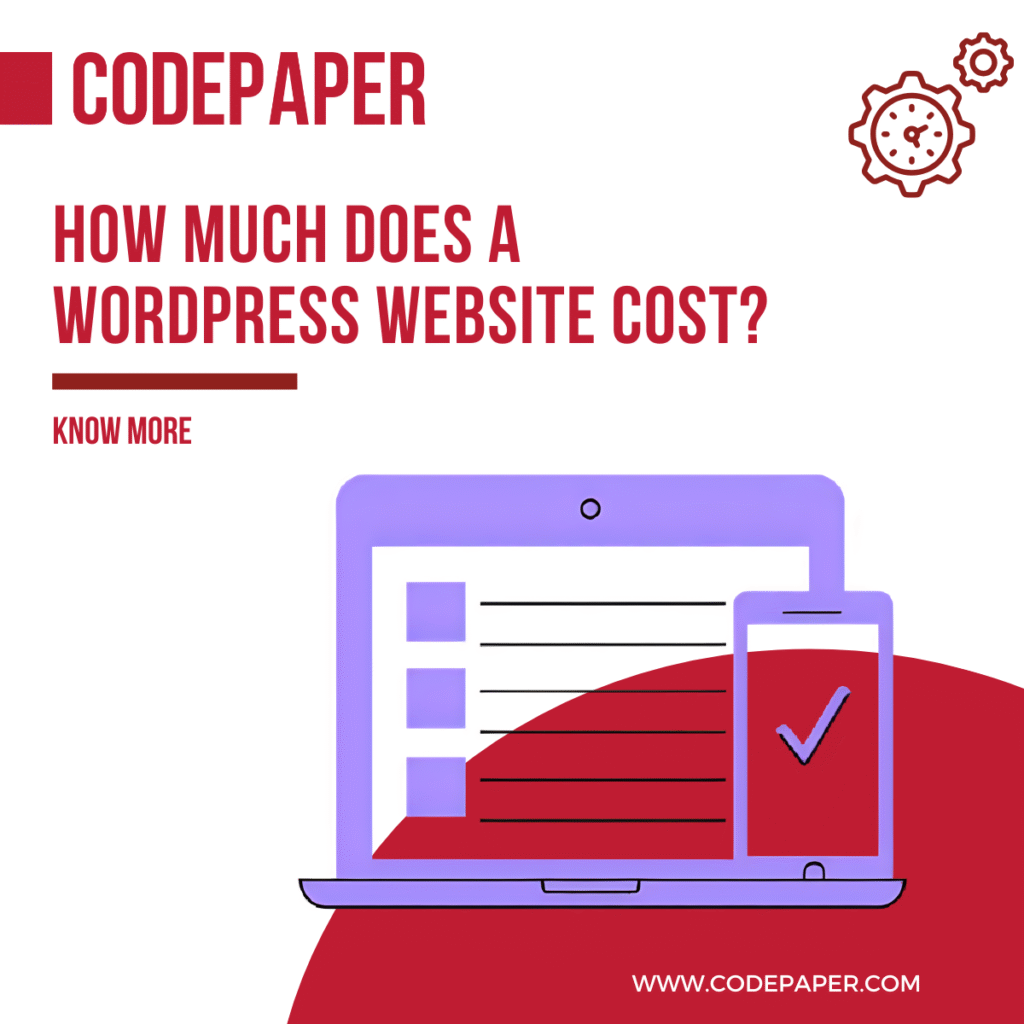Curious about the cost of a WordPress website? You are not alone! Tons of people want to know the price before they start building. This piece of writing will give you an idea of what it costs to make a professional WordPress website.
Introduction: Understanding the Factors Affecting WordPress Website Costs
Introduction: Why Understanding WordPress Website Cost Matters
If you’re planning to build a professional website, WordPress is likely your go-to choice. It’s flexible, scalable, and cost-effective. But how much does a WordPress website cost in 2025? Whether you’re a small business owner, freelancer, or startup founder, knowing what to expect financially helps avoid surprises.
At Codepaper, a leading WordPress website design company in Toronto, we often get asked this question. The truth is: it depends on your goals, features, design complexity, and long-term support needs. This guide will walk you through every cost factor, from domain name and hosting to eCommerce features, plugins, and post-launch support.
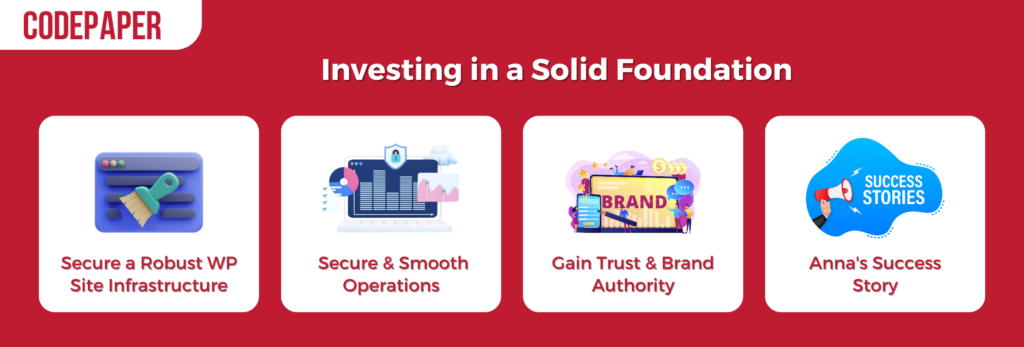
1. Domain and Hosting: Your Digital Foundation
A domain name and reliable hosting are non-negotiable. These two form the backbone of your website performance and brand presence.
Costs to Expect:
- Domain Name: $10 – $25/year
- Shared Hosting: $30 – $120/year
- Managed WordPress Hosting: $100 – $500/year
We recommend opting for managed WordPress hosting like WP Engine, Kinsta, or Codepaper’s in-house servers to ensure better uptime, security, and technical support.
According to Kinsta, investing in high-quality hosting ensures site speed and performance for business growth.
2. WordPress Themes: Free vs Premium vs Custom
Themes dictate your website’s look and feel. There are 3 main types:
- Free Themes: Great for startups or blogs with limited customization needs.
- Premium Themes: $25 – $299 one-time, offer more features, support, and responsive layouts.
- Custom Theme Development: $1,000 – $10,000+ for businesses wanting brand consistency, UX optimization, and SEO efficiency.
At Codepaper, we offer Custom WordPress Website Design in Toronto tailored to your brand voice, performance, and goals.
3. Custom Design and Branding Costs
Great design builds trust and influences buying behavior. Hiring a designer or agency adds to cost but boosts quality.
Design Pricing Range:
- Basic Layout Edits: $300 – $1,000
- Professional UI/UX Design: $2,000 – $7,000
- Advanced Animation/Custom Branding: $5,000+
Consider investing in:
- Brand colors & typography
- Mobile responsiveness
- Accessibility (ADA compliance)
- Conversion-focused layouts
Pro Tip: Your website is your digital storefront. A poorly designed site repels users, while custom design enhances brand perception.
4. Plugins: Enhancing Functionality Without Coding
Plugins add features like forms, SEO, security, backups, and analytics. Some are free, others charge annual fees.
We recommend a plugin stack based on your business needs. Contact Codepaper for a custom quote.
5. Content Creation & Management: A Continuous Cost
Content is king. It drives SEO, conversions, and authority. Budget for:
- Copywriting: $0.10 – $1.00 per word
- Stock Images or Graphics: $5 – $50 per image
- Blog Management Tools: $15 – $50/month
At Codepaper, we provide ongoing content services optimized for SEO, brand tone, and engagement.
According to Neil Patel, consistent content updates can increase organic traffic by up to 67%.
6. E-Commerce Functionality: WooCommerce & More
If you want to sell products, integrate WooCommerce, the most popular WordPress eCommerce plugin.
Estimated Cost Breakdown:
- WooCommerce Plugin: Free (base version)
- Payment Gateway Integration: $0 – $2,000+
- Custom Product Pages & Cart Design: $1,500 – $10,000
- Monthly Transaction/Plugin Fees: Varies by provider
Want a sales-ready store? Our eCommerce development experts in Toronto build secure, scalable WordPress stores.
7. SEO & Digital Marketing: Visibility Costs
Building a site is one thing—getting found is another. Here’s what SEO and marketing may cost:
- SEO Plugin (e.g., Yoast): Free to $799/year
- Local SEO Setup: $300 – $1,000
- Monthly SEO Service: $500 – $2,500
- Google Ads Setup: $250+ one-time + ad spend
We tailor SEO strategies for every project to drive organic traffic from Google and Bing.
Learn how our SEO services in Toronto use AI and human insight for maximum ROI.
8. Ongoing Maintenance, Security & Support
A website needs upkeep. Factor these ongoing costs:
| Service | Cost (Annual) |
| Security Tools | $100 – $300 |
| SSL Certificate | $0 – $100 |
| Backup Solutions | $50 – $200 |
| Monthly Maintenance | $500 – $1,200 |
| Emergency Support | $100/hour (avg.) |
Our clients often choose Codepaper’s maintenance packages that include backups, updates, security, and analytics.
9. DIY vs Hiring a Professional: Time vs Results
DIY builders like Elementor or Astra reduce costs. But if you lack time or expertise, hire professionals for:
- Branding consistency
- Custom functionality
- Long-term ROI
At Codepaper, our Toronto-based WordPress experts offer flexible packages based on business goals.
Pro Tip: DIY works for portfolios and small blogs. For growth-ready websites, professional support is invaluable.
10. Case Studies: What Real WordPress Sites Cost
| Project Type | Features | Cost Estimate |
| Blog Site | Free theme, basic SEO, forms | $800 |
| Business Website | Custom theme, branding, WPForms | $3,500 |
| eCommerce Platform | WooCommerce, custom cart, SEO | $8,000 |
| SaaS Website | Custom design, API integrations | $12,000+ |
Each business is different. To get a precise estimate, request a quote from Codepaper.enance and updates. Keep an eye out for deals and discounts. Research before investing. Rely on experts like CodePaper for advice. It’s better to cry once over the cost than to cry all the time over a poor website.
FAQs About WordPress Website Costs in 2025
Q1: What is the minimum cost of a WordPress website? A basic WordPress website can cost between $300 and $800 with a free theme and minimal features.
Q2: What increases WordPress website cost the most? Custom design, advanced plugins, eCommerce features, and long-term maintenance can increase total cost.
Q3: Is it cheaper to build a website myself? DIY tools reduce upfront costs but may lead to lower quality, missed SEO, and time loss. Hiring experts offers better ROI.
Q4: Are free WordPress themes good enough? They are fine for simple blogs, but premium or custom themes offer more performance, support, and branding flexibility.
Q5: How do I get a quote for my WordPress website project? You can contact Codepaper for a custom consultation and budget plan.
Conclusion: Budgeting Wisely for Your WordPress Website
Wisely allocate financial resources for website development. Codepaper, the top WordPress website company in Toronto, can help you maximize the potential of your online platform. Balance budget and needs with their expert advice on cost and web design packages.
Buy a responsive theme to boost user experience. Invest in customized plug-ins to simplify business processes, enhance productivity, and get higher revenue. Select functionalities like e-commerce integration and booking system.
Develop branding appeal and unforgettable online presence with exquisite visuals. Increase user engagement by crafting content with SEO techniques, driving traffic without extra costs.
Codepaper, the website development leaders in Toronto, offers free consultation on building the best website. They cater to your preferences and budget. Get started now!