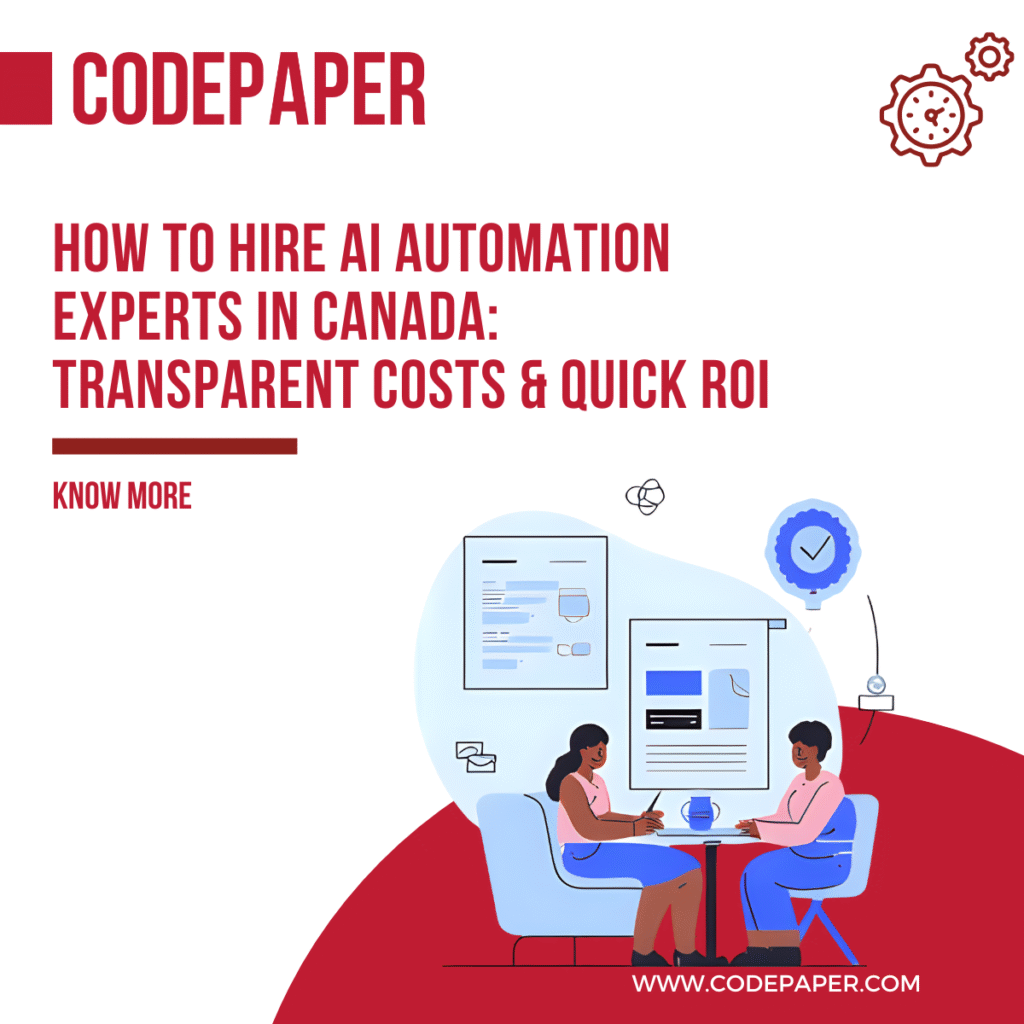Introduction
Canadian SMEs know the promise of AI automation: fewer manual tasks, faster workflows, lower costs, and happier customers. But here’s the reality most founders run into:
You know you need AI automation.
You’re ready to invest.
But you don’t know who to hire, how much it should cost, or what a successful first month actually looks like.
That’s the hiring gap.
And it’s costing SMEs thousands in delays, wrong hires, or half-finished automation projects. A 2024 PwC Canada survey found that nearly 60% of SMEs exploring AI initiatives stalled at the hiring stage, citing unclear roles and inflated costs as their biggest blockers.
It doesn’t have to be this way.
The truth is, hiring AI automation experts in Canada is not about finding a “unicorn” developer or betting big on a risky offshore freelancer. It’s about knowing:
- The exact roles you need (and don’t need) to launch an automation project.
- What each role should cost in Canada — so you’re not overpaying.
- What to expect week by week in your first month.
- How to control risk — from compliance to payment milestones.
This guide gives you the full playbook.
In the next few minutes, you’ll learn:
- The 5 roles that actually matter for an SME automation project.
- Transparent cost bands for hiring in Canada (freelancers, agencies, or partners).
- A 4-week launch plan that shows what should be delivered every week.
- Risk-control strategies that protect your investment.
- A free scope template + interview kit you can use immediately to evaluate experts.
By the end, you won’t just know how to hire AI automation experts in Canada — you’ll have a ready-to-use roadmap that takes you from confusion to a running automation project in just four weeks.
And if you’d rather skip the guesswork? Codepaper has vetted AI automation consultants, developers, and compliance specialists ready to launch your first project with Canadian privacy compliance and ROI benchmarks built in.
Why Canadian SMEs Struggle to Hire AI Automation Experts
Most Canadian SMEs don’t fail at automation because the technology doesn’t work — they fail because hiring the right experts is confusing, risky, and expensive when done without a plan. Here’s why:
1. The Canadian Talent Shortage Is Real
- Demand for AI skills has outpaced supply.
- Larger enterprises and government projects often outbid SMEs for top engineers.
- Result: SMEs face inflated salaries or months-long hiring delays.
2. “Unicorn” Job Descriptions Don’t Work
- Many SMEs post a single role expecting one person to be strategist, developer, data analyst, and compliance officer.
- In reality, these are separate skill sets — expecting them in one hire leads to poor fits or overpriced candidates.
3. Freelancer Risks Are High
- Platforms like Upwork or Fiverr may promise “AI automation experts,” but SMEs often face:
- Inconsistent quality
- Lack of Canadian compliance knowledge (PIPEDA, sector-specific rules)
- Communication or timezone challenges
- Inconsistent quality
- Without strong vetting, projects stall or fail mid-way.
4. Cost Transparency Is Rare
- Some agencies push broad “AI transformation packages” without clear deliverables.
- Freelancers may underbid, then increase rates once scope expands.
- SMEs end up overpaying because they don’t know the market cost bands for each role.
5. Lack of Roadmap = Stalled Projects
- Without a clear timeline, projects drift.
- Founders feel stuck between expensive in-house hires and risky freelancers.
- The result: projects never move past “exploration.”
The Bottom Line
Canadian SMEs struggle not because AI automation is out of reach, but because hiring is treated like a gamble.
What SMEs really need is:
- Clarity on who to hire (roles)
- Clarity on how much it should cost (transparent pricing)
- Clarity on what to expect in the first month (weekly deliverables)
That’s exactly what the rest of this playbook provides.
Key Roles in an AI Automation Project (Who You Actually Need)
When SMEs think about hiring “AI automation experts,” they often imagine one person who can do everything: strategy, coding, data, compliance, and project management. The truth? That person doesn’t exist. Instead, most successful SME automation projects rely on a small mix of specialized roles.
Here are the ones that matter:
1. AI Automation Consultant (Strategist)
- Role: Defines business goals, audits workflows, and translates them into automation opportunities.
- Why SMEs need them: Prevents wasting money on automating the wrong processes.
- Canadian cost range: $75–$150/hour (project-based $5K–$15K).
2. AI Engineer / Developer
- Role: Builds, integrates, and customizes workflows (Zapier, Make, APIs, GPT-based bots).
- Why SMEs need them: Ensures automation is reliable, scalable, and tailored to your stack.
- Canadian cost range: $80–$120/hour (monthly $8K–$15K depending on scope).
3. Data Analyst / Automation Specialist
- Role: Cleans and structures business data so AI models and workflows work properly.
- Why SMEs need them: Bad data = broken automations and compliance risks.
- Canadian cost range: $65–$100/hour (monthly $5K–$10K).
4. Compliance / Privacy Specialist (Optional but Critical)
- Role: Ensures workflows follow PIPEDA and industry-specific regulations (finance, healthcare).
- Why SMEs need them: Protects from data fines, legal risks, and reputational damage.
- Canadian cost range: $100–$200/hour (short-term engagements).
5. Project Manager (Optional)
- Role: Keeps the automation roadmap on track with weekly deliverables.
- Why SMEs need them: Prevents scope creep, ensures communication between consultants, engineers, and your team.
- Canadian cost range: $70–$100/hour (part-time or project-based).
Pro Tip for SMEs
You don’t need to hire all five roles full-time. Most SMEs succeed with:
- A consultant (scope + strategy),
- An engineer (implementation), and
- Occasional compliance advisory.
This lean setup keeps costs controlled while covering all critical expertise.
Transparent Cost Bands for Hiring AI Automation Experts in Canada
One of the biggest frustrations SME founders share is that hiring costs for AI automation are often hidden or inflated. Here’s a breakdown of what you can realistically expect to pay in Canada, based on different hiring models and roles.
1. Freelancers (Marketplace or Independent)
- Cost Range: $50–$120/hour depending on specialization.
- Pros: Flexible, affordable for small projects, fast to onboard.
- Cons: Quality varies widely, compliance knowledge often limited, risk of delays if one person controls the project.
- Best for: SMEs testing small pilots (chatbots, invoice automation).
2. Staff Augmentation / Contract Developers
- Cost Range: $6K–$12K/month for full-time contractors in Canada.
- Pros: Vetted talent, dedicated to your project, faster ramp-up than freelancers.
- Cons: Still requires internal oversight, higher monthly commitment.
- Best for: SMEs scaling automation across multiple departments.
3. Specialized AI Consulting Firms (like Codepaper)
- Cost Range: $15K–$40K per 3–4 month engagement (scope + pilot + rollout).
- Pros: Complete team (consultant + engineer + compliance support), structured playbooks, lower risk, Canadian compliance expertise.
- Cons: Higher upfront cost compared to freelancers.
- Best for: SMEs that want turnkey projects with clear ROI.
4. In-House Hiring (Full-Time Roles)
- Cost Range (annual salaries in Canada):
- AI Automation Engineer → $95K–$130K
- Data Analyst → $70K–$90K
- Compliance Specialist → $100K–$140K
- AI Automation Engineer → $95K–$130K
- Pros: Full control, long-term resource.
- Cons: Hard to recruit, expensive benefits overhead, risk of under-utilization if automation scope is small.
- Best for: SMEs with ongoing automation pipelines across multiple years.
Quick ROI Example
- Manual invoice processing: 20 hrs/month × $30/hr = $600 cost.
- AI automation setup cost: $8K (engineer + tool stack).
- Savings: $400/month → Payback in ~20 months (faster when applied across multiple workflows).
- When SMEs stack 3–5 workflows, payback typically drops to 3–6 months.
The 4-Week Launch Playbook: From Hire to Live Automation
One of the biggest hiring fears for SME founders is uncertainty — “If I hire someone, what will they actually deliver, and when?”
This 4-week playbook eliminates the guesswork. Here’s what a well-structured AI automation engagement should look like:
Week 1: Discovery & Workflow Audit
- Activities:
- Identify 5–7 repetitive processes (finance, HR, sales, support).
- Audit current tool stack (CRM, accounting, HR software).
- Define ROI targets (hours saved, cost reduced, response times improved).
- Identify 5–7 repetitive processes (finance, HR, sales, support).
- Deliverables:
- Workflow audit report
- ROI projection matrix
- Draft automation backlog (prioritized by quick wins)
- Workflow audit report
Week 2: Tool Selection & Pilot Design
- Activities:
- Match workflows to SME-friendly tools (Zapier, Make, QuickBooks AI, HubSpot AI, Intercom).
- Decide build vs. buy vs. partner for each workflow.
- Design first pilot project (usually invoice automation, lead scoring, or chat triage).
- Match workflows to SME-friendly tools (Zapier, Make, QuickBooks AI, HubSpot AI, Intercom).
- Deliverables:
- Tool stack recommendation
- Pilot project scope (timeline, roles, KPIs)
- Data + compliance check (PIPEDA alignment)
- Tool stack recommendation
Week 3: Build & Integration
- Activities:
- Configure automation workflows.
- Connect APIs and CRMs.
- Train AI models for basic classification (emails, tickets, documents).
- Run sandbox testing with small data sets.
- Configure automation workflows.
- Deliverables:
- Pilot automation live in test environment
- Integration map (tools + data flow)
- Staff training session
- Pilot automation live in test environment
Week 4: Testing, Optimization & Handover
- Activities:
- Run live tests with real workflows.
- Fix errors, optimize flows.
- Document processes for internal team.
- Train employees on how to manage automation day-to-day.
- Run live tests with real workflows.
- Deliverables:
- Live pilot running
- ROI dashboard (hours saved, cost impact)
- Final handover + next 90-day automation roadmap
- Live pilot running
What This Gives Founders
- Clarity: Weekly deliverables = no surprises.
- Speed: First automation live within 30 days.
- Confidence: ROI tracked from day one.
Risk-Control Strategies for Executives
Hiring AI automation experts doesn’t just raise cost questions — it raises risk questions. Executives want to know: How do I protect my company’s data, budget, and reputation while moving fast?
Here are five proven strategies that reduce hiring risks and keep automation projects on track:
1. Avoid Shadow AI
- The Risk: Employees experiment with unapproved AI tools (e.g., ChatGPT, free chatbots) outside IT oversight.
- The Problem: Data leaks, compliance violations, and inconsistent workflows.
- The Solution: Implement clear AI governance policies from day one. Only use vetted tools that comply with PIPEDA and industry-specific laws (like HIPAA for healthcare or AML rules in finance).
2. Use Escrow & Milestone Payments for Freelancers
- The Risk: Paying upfront for work that never gets delivered.
- The Solution: Use escrow platforms (like Upwork Enterprise) or milestone-based contracts. For each week, tie payments to deliverables (audit → pilot → integration → handover). This keeps freelancers accountable.
3. Insist on Weekly Deliverables
- The Risk: Vague promises of “AI transformation” with no tangible progress.
- The Solution: Adopt a 4-week launch playbook (as outlined above). Each week should produce visible outputs — audits, tools, live pilots, ROI reports.
4. Validate Canadian Compliance Early
- The Risk: Global AI tools may store or process data outside Canada, violating PIPEDA.
- The Solution: Ask every candidate:
- “Where is data stored?”
- “How do you handle PIPEDA compliance?”
- “Do you offer bilingual support (English/French) if needed?”
A compliance check in Week 1 avoids costly fixes later.
- “Where is data stored?”
5. Choose Partners with SME Playbooks
- The Risk: Many “AI consultants” only have enterprise experience — their methods don’t fit SME budgets or timelines.
- The Solution: Work with Canadian firms (like Codepaper) that offer SME-focused automation roadmaps, pricing transparency, and local compliance expertise.
Scope Template + Interview Kit (Free Resource)
One of the fastest ways to de-risk hiring is to define your scope clearly and ask the right questions during interviews.
Here’s a starter kit Canadian SMEs can use immediately.
📝 Scope Template for Hiring AI Automation Experts
Step 1: Define Business Goals
- What are your top 3 workflows to automate?
- What KPIs will measure success (hours saved, cost reduced, faster response times)?
Step 2: Document Current Tools
- CRM: [HubSpot / Salesforce / Other]
- Finance: [QuickBooks / Xero / Other]
- HR: [BambooHR / Workday / Other]
- Support: [Zendesk / Intercom / Other]
Step 3: Set Compliance Requirements
- Does data need to stay in Canada?
- Industry-specific regulations (finance, healthcare, retail)?
- Bilingual workflows (English/French)?
Step 4: Budget & Timeline
- Budget range (pilot project, 3-month rollout, full roadmap).
- Target launch date for first automation.
🎯 Interview Kit: Questions to Ask AI Automation Experts
Strategy & Experience
- Can you share examples of automation projects you’ve delivered for SMEs in Canada?
- How do you prioritize quick-win workflows for ROI?
Technical Skills
- Which tools do you specialize in (Zapier, Make, HubSpot AI, QuickBooks AI)?
- How do you ensure integrations scale as my business grows?
Compliance & Security
- How do you handle PIPEDA compliance and data residency?
- What’s your process for preventing Shadow AI risks?
Project Management
- What will you deliver in Week 1, Week 2, Week 3, and Week 4?
- Do you provide training + documentation for my team?
Cost & Contracts
- What are your hourly or project-based rates?
- Do you accept milestone-based payments tied to deliverables?
How to Use This Kit
- Fill out the scope template internally before starting interviews.
- Use the interview kit to evaluate candidates consistently.
- Compare answers across freelancers, agencies, or consulting firms.
Frequently Asked Questions About Hiring AI Automation Experts in Canada
Q1: What skills should I look for in an AI automation expert?
Look for a mix of workflow expertise (Zapier, Make, CRMs), AI integration experience (GPT, NLP tools), and Canadian compliance knowledge (PIPEDA). For SMEs, the best hires are those who can deliver quick wins while keeping long-term scalability in mind.
SEO Metadata
Final Title Options (optimized for keyword + CTR):
Hire AI Automation Experts in Canada: Roles, Costs & a 4-Week Playbook
How to Hire AI Automation Experts in Canada: Transparent Costs & Quick ROI
Hire AI Automation Experts in Canada: 4-Week Guide for SMEs
Meta Description (≤155 chars, keyword included):
Hire AI automation experts in Canada with transparent costs, roles, and a 4-week playbook. Launch your SME automation project fast and risk-free.
Suggested URL Slug:
/hire-ai-automation-experts-canada
Q2: How much should I budget to hire AI automation experts in Canada?
Budgets vary by model:
- Freelancers: $50–$120/hour
- Contractors: $6K–$12K/month
- Consulting firms: $15K–$40K/project
- In-house hires: $95K–$130K/year (engineer)
Most SMEs start with $10K–$25K for a pilot project that pays back in 3–6 months.
Q3: How long until I see ROI from automation projects?
Quick-win workflows (like invoicing, HR onboarding, lead scoring) usually deliver ROI in 30–90 days. Larger multi-department projects may take 3–6 months but continue compounding over time.
Q4: Should I hire freelancers, an agency, or an in-house team?
- Freelancers: Best for pilots under $10K, but riskier.
- Agencies/Consulting Firms: Best for SMEs needing structured delivery + compliance.
- In-House: Best if you have long-term, ongoing automation roadmaps.
Many SMEs start with a consulting partner to launch fast, then build internal capacity later.
Q5: How do I know if my business is ready for AI automation experts?
If your team spends 10+ hours/week on repetitive tasks, or if compliance requirements are slowing you down, you’re ready. The first step is an automation audit — identifying workflows with the highest ROI.
Q6: What about compliance with Canadian laws?
Compliance is critical. Any expert you hire should:
- Confirm where your data is stored and processed.
- Show experience with PIPEDA and sector-specific regulations.
- Provide documentation and audit trails for automated processes.
Conclusion: Hire Smarter, Launch Faster
AI automation isn’t a “someday” project for Canadian SMEs anymore — it’s a competitive advantage right now. The real challenge isn’t whether automation works (it does) — it’s hiring the right experts, at the right cost, with the right roadmap.
By now, you’ve seen:
- The essential roles that actually matter (no “unicorn” hires required).
- Transparent cost bands for freelancers, contractors, consulting firms, and in-house experts in Canada.
- A 4-week playbook showing exactly what should be delivered every week.
- Risk-control strategies and a scope + interview kit to de-risk your next hire.
Canadian SMEs that delay risk falling behind leaner competitors who are already saving hundreds of hours and thousands of dollars every quarter through automation. But those who move now can launch pilot projects, prove ROI in 30–60 days, and scale confidently — without hiring blind or overspending.
At Codepaper, we’ve built AI automation projects for SMEs across retail, healthcare, SaaS, and finance — with compliance baked in. Whether you need a single expert or a full team, we’ll help you scope, hire, and launch automation workflows that pay back fast.
👉 Take the next step today: Book a free consultation with Codepaper to hire vetted AI automation experts in Canada and launch your first automation project in 4 weeks.