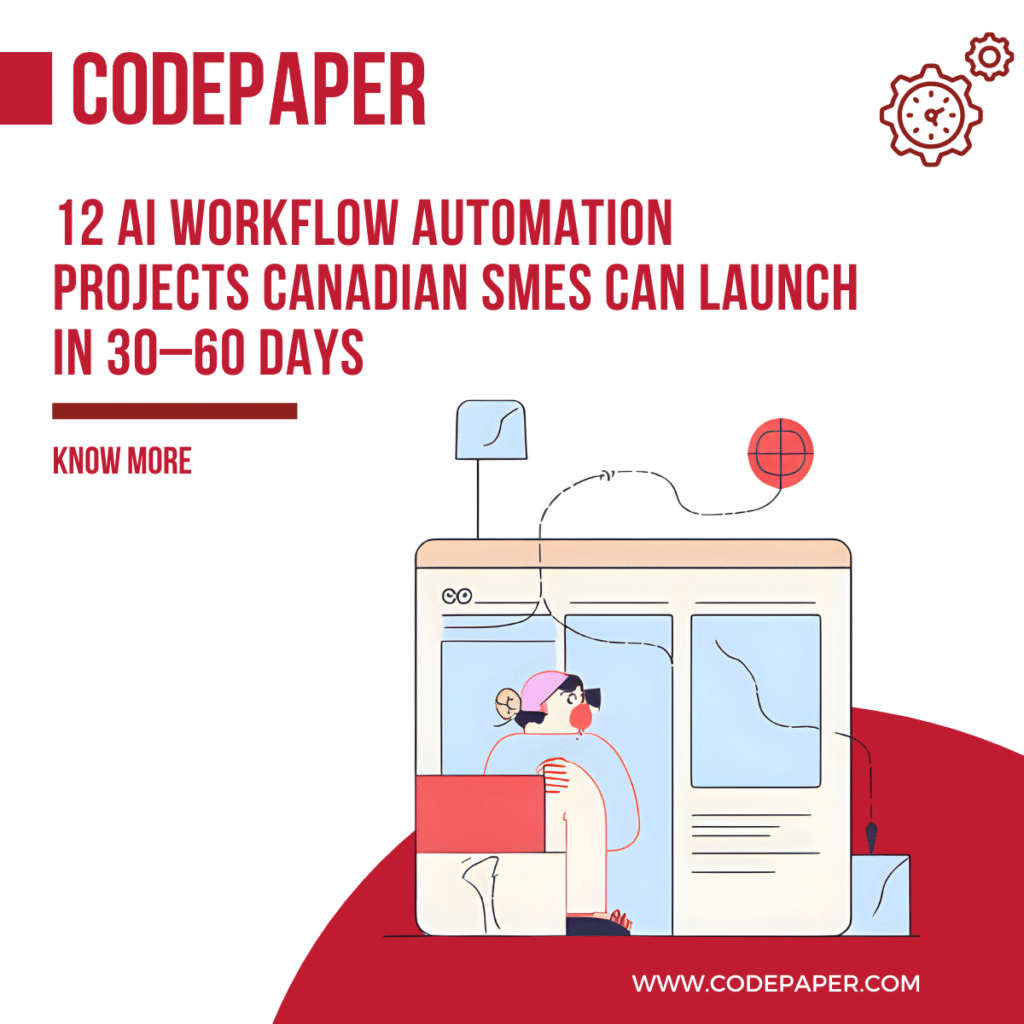Introduction
Canadian SMEs are drowning in repetitive work.
Ask any founder and they’ll tell you: their teams are stuck chasing invoices, copying data between tools, replying to the same customer emails, or running endless approval loops. It’s not that these tasks aren’t important — it’s that they drain hours every week without directly driving growth.
A 2024 Deloitte Canada survey found that SMEs spend 30–40% of their team’s time on low-value admin tasks. That’s time not spent selling, innovating, or delighting customers. For a 25-person business, it adds up to thousands of wasted hours per year.
This is where workflow automation using AI changes the game.
Unlike traditional automation (rigid “if-this-then-that” rules), AI-powered automation understands context, adapts to change, and improves over time. It doesn’t just move data from one column to another — it can read invoices, qualify leads, draft replies, route tickets, and optimize campaigns. In other words, it doesn’t just save time — it multiplies your team’s impact.
And here’s the kicker: you don’t need a million-dollar IT budget or a Silicon Valley engineering team. Modern AI workflow tools are modular, affordable, and SME-friendly. With the right approach, you can ship real automation projects in 30–60 days that deliver measurable ROI.
But there’s a problem.
Most of the content out there is either too vague (“AI will revolutionize everything”) or too enterprise-focused (advice tailored for Fortune 500 budgets). Canadian SME founders don’t need hype — they need specific, ROI-driven use cases they can implement quickly.
That’s exactly what this guide delivers.
In the next sections, you’ll learn:
- The ROI framework for prioritizing automation projects.
- 12 high-impact workflows Canadian SMEs can automate in 30–60 days.
- The tool stacks (Zapier, Make, CRMs, LLMs) that make it possible.
- Mini case studies showing how Canadian businesses are already winning.
- A step-by-step method to build your 30-day automation backlog.
By the end, you won’t just understand the power of AI automation — you’ll have a practical playbook to save hours, cut costs, and ship automation projects that pay back in weeks, not years.
Why Workflow Automation with AI Is the Fastest Win for SMEs
For most Canadian SMEs, the idea of “AI adoption” feels overwhelming. Custom AI models, massive data sets, and enterprise-scale budgets are usually out of reach. But workflow automation is different — it’s the lowest-hanging fruit with the fastest ROI. Here’s why.
1. SMEs Are Losing Thousands of Hours to Repetitive Tasks
According to Deloitte Canada (2024), small and mid-sized businesses spend up to 40% of their team’s time on manual, repetitive tasks like approvals, reporting, or invoice handling.
That’s the equivalent of hiring 5–10 extra employees whose only job is busywork.
AI automation can cut this in half, freeing up real capacity without increasing payroll.
2. Automation Doesn’t Require a Full IT Team
In the past, automation meant hiring developers to build custom scripts or buying enterprise RPA platforms. Now? Tools like Zapier, Make, and HubSpot AI make it possible for SMEs to launch automations without coding.
- Drag-and-drop workflows replace manual data entry.
- Pre-built integrations connect CRMs, HR systems, and finance tools.
- AI layers (like GPT-based bots) handle the “thinking” side of automation.
Result: projects that once took months can now be live in 30–60 days.
3. AI Adds Context, Not Just Rules
Traditional automation only worked for predictable tasks: “If X happens, do Y.”
AI-powered automation, however, understands context.
- It can read an email and decide if it’s a sales lead, a support request, or spam.
- It can classify invoices, even if vendors format them differently.
- It can personalize marketing emails based on customer behavior.
For SMEs, this means automation moves beyond admin busywork into customer-facing, revenue-driving activities.
4. The ROI Is Measurable (and Fast)
Most automation projects pay back in weeks, not years.
Let’s take an example:
- Manual invoice approval: 5 hours/week x $30/hour staff = $600/month.
- Automating with AI OCR + workflow tools = $200/month subscription.
- Net savings: $400/month per employee.
- Payback: less than 1 month.
Multiply that across HR, sales, finance, and customer service — and you unlock hundreds of hours saved every quarter.
5. Competitors Are Already Automating
A 2024 PwC Canada survey found that 42% of Canadian SMEs have piloted AI-driven automation.
Those who delay risk being outpaced by leaner, faster rivals who can deliver more with fewer resources.
The ROI Framework: How to Prioritize Automation Projects
Not every workflow deserves to be automated right away. Some will deliver fast payback, while others are complex and take longer to show results. The key for SMEs is to start with the quick wins — the projects that prove value in 30–60 days.
Here’s a simple framework to prioritize:
1. Measure Hours Saved per Month
- How many team hours does this task consume every week?
- Example: HR onboarding paperwork = 10 hours/week.
2. Multiply by Cost per Hour
- What’s the average hourly rate of the person doing it?
- Example: 10 hours x $30/hr = $300/month.
3. Compare to Automation Cost
- How much does the tool or service cost monthly?
- Example: AI-enabled HR workflow tool = $120/month.
4. Calculate Payback Period
- ROI = (Hours saved x hourly rate – tool cost).
- Example: $300 – $120 = $180 saved per month.
- Payback = Immediate (within first month).
ROI & Payback Matrix for Canadian SMEs
| Workflow Example | Hours Saved/Month | Cost of Manual Work | Tool Cost | Net Savings | Payback Period |
| Invoice processing | 20 hrs | $600 | $200 | $400 | < 1 month |
| HR onboarding | 15 hrs | $450 | $120 | $330 | < 1 month |
| Lead scoring (CRM) | 12 hrs | $360 | $150 | $210 | < 2 months |
| Customer chat triage | 25 hrs | $750 | $250 | $500 | < 1 month |
| Marketing campaign ops | 18 hrs | $540 | $200 | $340 | < 2 months |
Quick Wins vs. Strategic Projects
- Quick Wins (30–60 days): Invoicing, HR onboarding, lead scoring, customer chatbots.
- Medium-Term (3–6 months): Compliance reporting, marketing personalization.
- Long-Term (>6 months): Cross-department AI pipelines, predictive analytics.
Pro Tip for SMEs
Start with 3 quick-win projects that deliver measurable ROI within 60 days. This builds internal buy-in, proves the business case, and frees up resources to tackle bigger automation opportunities.
12 High-ROI Use Cases Canadian SMEs Can Ship in 30–60 Days
AI workflow automation isn’t about science fiction. It’s about practical wins that cut costs, save time, and boost performance right now. Here are twelve real-world use cases, grouped by department, that Canadian SMEs can deploy in weeks.
🛠 Operations & Finance
1. Invoice Processing & Expense Categorization
- What it is: AI scans invoices, matches them to POs, and auto-categorizes expenses.
- ROI: Saves 20+ hours/month, reduces human error by 70%.
- Tools: QuickBooks AI, Xero, OCR + Zapier workflows.
2. Approval Workflows (HR, Finance, Procurement)
- What it is: Automates document approvals (vacation requests, vendor payments).
- ROI: Cuts approval cycles from days to hours.
- Tools: Power Automate, Make, DocuSign + AI routing.
3. Inventory Alerts & Forecasting
- What it is: AI predicts stockouts/overstock and triggers alerts.
- ROI: Reduces lost sales, improves cash flow.
- Tools: TradeGecko, Shopify AI, custom forecasting bots.
💼 Sales & Marketing
4. Lead Scoring & Qualification
- What it is: AI analyzes CRM data to rank leads by conversion likelihood.
- ROI: Improves pipeline efficiency by 20–30%.
- Tools: HubSpot AI, Salesforce Einstein, Apollo.io AI filters.
5. Personalized Email Campaigns
- What it is: AI segments audiences, personalizes email copy, and optimizes send times.
- ROI: Increases open rates by 25% and CTR by 35%.
- Tools: Mailchimp AI, ActiveCampaign, Jasper AI.
6. Social Media Scheduling & Insights
- What it is: Automates post creation, scheduling, and performance analysis.
- ROI: Saves 10+ hours/week for marketing teams.
- Tools: Buffer AI, Hootsuite AI, Lately.ai.
7. Ad Spend Optimization
- What it is: AI reallocates budget toward top-performing ads automatically.
- ROI: Cuts wasted spend by up to 30%.
- Tools: Meta Ads AI, Google Ads Smart Bidding.
👥 HR & People Ops
8. Employee Onboarding
- What it is: Automates contracts, payroll setup, and training checklists.
- ROI: Saves 15–20 hours per new hire.
- Tools: BambooHR, Workday AI, Greenhouse automation.
9. Interview Scheduling
- What it is: AI calendar sync auto-schedules interviews.
- ROI: Cuts coordination time by 80%.
- Tools: Calendly AI, Reclaim.ai.
🎧 Customer Experience
10. AI-Powered Chatbots for FAQs
- What it is: Handles common customer questions (orders, refunds, support).
- ROI: Resolves 50–60% of inquiries without human agents.
- Tools: Intercom, Drift, Freshdesk AI.
11. Ticket Triage & Routing
- What it is: AI classifies support tickets and sends them to the right department.
- ROI: Reduces first-response time by 70%.
- Tools: Zendesk AI, HelpScout with GPT integrations.
📊 Analytics & Compliance
12. Automated Compliance Reporting
- What it is: AI generates PIPEDA-compliant reports and audit trails.
- ROI: Saves 40+ hours/month, reduces compliance risk.
- Tools: Vanta, LogicGate, custom AI workflows.
Why These 12 Use Cases Work
- Quick to implement: No heavy coding, just integration + configuration.
- Clear ROI: Each project has measurable hours saved or costs cut.
- Scalable: Start small, then expand across departments.
Tool Patterns & Tech Stack Recommendations
The good news for Canadian SMEs is that you don’t need to reinvent the wheel. Most automation projects can be shipped using a modular tech stack — combining workflow tools, CRMs, AI engines, and compliance add-ons. Here’s how to think about it:
1. The Core Workflow Layer
- Tools: Zapier, Make (Integromat), Microsoft Power Automate
- Purpose: Connects apps and moves data between them (CRM → Accounting → HR).
- Why it matters: Provides the “glue” between your existing systems without custom code.
2. The AI Brain Layer
- Tools: OpenAI GPT, Anthropic Claude, Microsoft Azure AI
- Purpose: Handles natural language tasks — reading, writing, classifying, predicting.
- Examples: Drafting email replies, classifying support tickets, analyzing invoices.
3. The Business System Layer
- CRM: HubSpot AI, Salesforce Einstein → sales automation & lead scoring.
- HR: BambooHR, Workday AI → onboarding & scheduling.
- Finance: QuickBooks AI, Xero AI → invoice automation & expense tracking.
- Support: Intercom, Zendesk AI → chatbots & ticket triage.
4. The Analytics & Compliance Layer
- Tools: LogicGate, Vanta, Power BI with AI add-ons
- Purpose: Reporting, dashboards, compliance audit trails.
- Why it matters: Critical for Canadian SMEs in regulated industries (finance, healthcare).
5. Tool Stack Patterns That Work for SMEs
Pattern A — Sales & Marketing Automation
- Stack: HubSpot AI + Zapier + OpenAI GPT
- Example: Auto-qualify leads, personalize emails, push hot leads into CRM.
Pattern B — Finance & Operations Automation
- Stack: QuickBooks AI + Make + OCR tool
- Example: AI reads invoices, categorizes expenses, updates accounting automatically.
Pattern C — Customer Support Automation
- Stack: Intercom AI chatbot + Zendesk AI + GPT API
- Example: Chatbot handles FAQs → GPT drafts responses → Zendesk routes tickets.
Pattern D — HR & Onboarding Automation
- Stack: BambooHR + Calendly AI + Zapier
- Example: New hire enters info → paperwork auto-generated → training scheduled.
6. SME-Friendly vs Enterprise-Level Stacks
| Type | SME-Friendly | Enterprise-Grade |
| Workflow | Zapier, Make | UiPath, Automation Anywhere |
| CRM | HubSpot AI | Salesforce Einstein |
| HR | BambooHR, Greenhouse AI | Workday AI |
| Finance | QuickBooks AI, Xero | SAP AI, Oracle NetSuite |
| Support | Intercom, Freshdesk AI | ServiceNow, Zendesk Enterprise |
Pro Tip for Canadian SMEs
Choose tools that integrate easily with your existing stack and ensure data residency/compliance with PIPEDA. Many enterprise tools store data outside Canada, so verify before you buy.
Case Study Mini-Examples: Canadian SMEs in Action
Nothing builds confidence like seeing real businesses achieve measurable results. Here are four Canadian SME examples that show how workflow automation using AI pays off.
Case Study 1: Retail SME in Toronto – Faster Invoicing, Better Cash Flow
- Challenge: A mid-sized retailer spent 20+ hours/month manually processing vendor invoices.
- Solution: Deployed QuickBooks AI + Make to scan, categorize, and auto-approve invoices.
- Result: Saved 18 hours/month, cut accounting errors by 60%, and improved payment cycles.
Case Study 2: SaaS Startup in Montreal – Smarter Lead Scoring
- Challenge: Sales reps wasted time chasing cold leads.
- Solution: Integrated HubSpot AI with GPT-powered lead qualification.
- Result: Increased sales pipeline efficiency by 28%, with reps spending more time on high-value prospects.
Case Study 3: Healthcare SME in Vancouver – Streamlined Patient Intake
- Challenge: Manual patient intake created bottlenecks and long wait times.
- Solution: Used Intercom AI chatbot to pre-screen patient questions and fill EMR forms automatically.
- Result: Reduced intake time per patient from 15 minutes to under 5, boosting satisfaction scores by 22%.
Case Study 4: Manufacturing SME in Calgary – Automated Onboarding
- Challenge: HR team overwhelmed by paperwork during seasonal hiring surges.
- Solution: BambooHR + Zapier workflows automated contracts, payroll setup, and training checklists.
- Result: Saved 40 hours per new hire, enabling smoother ramp-ups without extra HR staff.
Why These Examples Work for SMEs
- Different industries: Retail, SaaS, healthcare, and manufacturing — showing broad applicability.
- Clear metrics: ROI in hours saved, conversion lifted, or satisfaction improved.
- Fast payback: All implemented in under 60 days, proving automation isn’t a long-term gamble.
How to Build Your 30-Day Automation Backlog
One of the biggest mistakes SMEs make with AI is treating automation like a “big bang” project. In reality, the fastest results come from starting small, proving value, and scaling. Here’s a step-by-step backlog you can build (and act on) in just 30 days.
Step 1: Audit Your Current Workflows (Days 1–5)
- Action: List recurring tasks across departments (finance, HR, sales, support).
- Tip: Focus on time-consuming, repetitive, rule-driven tasks.
- Deliverable: A spreadsheet with workflows, time spent per week, and current pain points.
Step 2: Rank by ROI Potential (Days 6–10)
- Action: Score workflows by three factors:
- Hours saved per month
- Cost of manual work
- Impact on customers
- Hours saved per month
- Deliverable: A ranked backlog highlighting the “top 3 quick wins.”
Step 3: Select Pilot Projects (Days 11–15)
- Pick 3 pilots: For example → invoice automation, chatbot FAQ, HR onboarding.
- Criteria: Should be implementable in <60 days with affordable tools.
- Deliverable: A prioritized backlog with assigned owners.
Step 4: Implement with SME-Friendly Tools (Days 16–25)
- Tools: Zapier, Make, QuickBooks AI, HubSpot AI, Intercom.
- Approach:
- Configure workflows (no code).
- Run tests in a sandbox.
- Train staff on usage.
- Configure workflows (no code).
- Deliverable: First workflows live and running.
Step 5: Measure & Report ROI (Days 26–30)
- KPIs to track: Hours saved, cost reduction, error rate, customer response time.
- Format: Before vs. after snapshot.
- Deliverable: An ROI dashboard (even a simple Google Sheet works) showing savings.
Example 30-Day Automation Backlog
| Week | Action | Example Project | Expected ROI |
| Week 1 | Audit & rank workflows | Invoice processing | 20 hrs saved/month |
| Week 2 | Pick pilot projects | Lead scoring + onboarding | $1.5K/month savings |
| Week 3 | Implement with tools | Zapier + QuickBooks + HubSpot AI | ROI in < 45 days |
| Week 4 | Measure results | Compare manual vs automated | 35% faster processes |
Pro Tip for SMEs
Don’t aim for perfection in the first 30 days. The goal is to prove ROI fast with 2–3 projects, build internal buy-in, and use those wins to justify larger automation investments.
Common Pitfalls to Avoid in Workflow Automation Using AI
AI workflow automation can deliver fast ROI — but only if it’s approached strategically. Many SMEs rush in, buy tools, and hope for the best. The result? Wasted money, frustrated teams, and stalled projects. Here are the most common mistakes and how to sidestep them.
1. Automating Without Clear Goals
- The Pitfall: Launching automations just to “try AI,” without defining success.
- Result: Hard to measure ROI → leadership loses confidence.
- How to Avoid: Define KPIs upfront — e.g., “Save 15 hours/month in HR” or “Reduce support response time by 40%.”
2. Tool Sprawl and Poor Integration
- The Pitfall: Buying multiple AI tools that don’t talk to each other.
- Result: Fragmented data, duplicate workflows, rising subscription costs.
- How to Avoid: Map your existing stack (CRM, HR, finance tools) before buying. Use integration-first platforms like Zapier or Make.
3. Over-Automating Too Fast
- The Pitfall: Trying to automate everything in one go.
- Result: Employees overwhelmed, errors multiply, ROI unclear.
- How to Avoid: Start with 3 pilot projects (30–60 days). Scale after you’ve proven value.
4. Ignoring Compliance & Privacy Laws
- The Pitfall: Using global AI tools without checking compliance with PIPEDA or industry-specific rules (e.g., healthcare).
- Result: Legal and reputational risks.
- How to Avoid: Choose tools or partners that offer Canadian data residency and align with local regulations.
5. Shadow AI (Unapproved Tools)
- The Pitfall: Employees experimenting with ChatGPT, Jasper, or other AI tools outside IT oversight.
- Result: Data leaks, compliance gaps, inconsistent workflows.
- How to Avoid: Create AI governance guidelines. Approve tools, train employees, and track usage.
6. Neglecting Change Management
- The Pitfall: Employees fear “AI will replace my job.”
- Result: Resistance, poor adoption, project failure.
- How to Avoid: Communicate benefits clearly. Show staff how automation removes repetitive work and lets them focus on higher-value tasks.
7. Failing to Measure & Optimize
- The Pitfall: Setting up automations once and never revisiting them.
- Result: Processes become outdated, ROI declines.
- How to Avoid: Review automations quarterly. Adjust workflows, retrain AI models, and update KPIs.
Frequently Asked Questions About Workflow Automation Using AI
Q1: What is workflow automation using AI?
Workflow automation using AI combines traditional automation tools with artificial intelligence to handle repetitive tasks more intelligently. Unlike rule-based automation, AI can understand context, process unstructured data (like emails or invoices), and improve over time — making it ideal for SMEs.
Q2: How can workflow automation save Canadian SMEs money?
AI-powered workflow automation reduces labor hours, cuts errors, and speeds up processes. For example, automating invoice approvals can save $400+ per employee per month, while chatbots can resolve 50–60% of support tickets, lowering customer service costs.
Q3: What are some quick-win automation use cases?
Common high-ROI projects include:
- Invoice processing
- HR onboarding
- Lead scoring in CRMs
- Customer support chatbots
- Approval workflows
Each can be launched in 30–60 days with measurable payback.
Q4: Do I need developers to set up workflow automation?
Not necessarily. Many SME-friendly tools (Zapier, Make, QuickBooks AI, HubSpot AI) are no-code or low-code, meaning business teams can set them up. For more complex or regulated workflows, an AI consulting partner can help with customization.
Q5: How do I calculate ROI on workflow automation?
Use this simple formula:
(Hours saved × employee hourly rate) – tool cost = monthly savings.
Example: 20 hours saved × $30/hour = $600. Tool cost = $200. ROI = $400/month net savings.
Q6: Is workflow automation secure for Canadian businesses?
Yes, if implemented with compliance in mind. SMEs should ensure tools meet PIPEDA standards, verify where data is stored, and set governance policies to prevent “Shadow AI” risks.
Q7: Can small businesses in Canada start small with automation?
Absolutely. SMEs don’t need big budgets to begin. Most start with 1–2 quick wins (like automating expense reports or customer support FAQs) and then expand as ROI is proven.
Conclusion: Build Your 30-Day Automation Backlog Now
For Canadian SMEs, the opportunity is clear: workflow automation using AI isn’t just about saving time — it’s about building a leaner, faster, and more competitive business. The reality is that 30–40% of your team’s time is still being wasted on repetitive work, and every month you delay is another month of lost productivity and higher costs.
The good news? You don’t need an enterprise IT budget or a team of developers to get started. With SME-friendly tools like Zapier, HubSpot AI, QuickBooks AI, and Intercom, you can ship automation projects in 30–60 days that pay for themselves almost immediately.
From invoice processing to lead scoring, from HR onboarding to customer support — the ROI is measurable, fast, and scalable. Canadian SMEs who adopt now will free up resources, delight customers, and outpace competitors still stuck in manual mode.
At Codepaper, we specialize in helping SMEs build their 30-day automation backlog. We’ll identify your top quick-win workflows, set up the right AI-powered tools, and ensure everything is compliant with PIPEDA and Canadian regulations.
👉 Take action today: Book a free consultation with Codepaper and let’s design an automation roadmap that saves time, cuts costs, and helps your SME scale smarter in 2025.