The Problem – Business Growth Is Hampered by Manual Work
AI automation is no longer a futuristic concept — it’s the competitive edge businesses need today. Regardless of your company size, one thing is clear: manual work is quietly destroying productivity and holding your business back.
Every week teams are losing hours of their time with:
- Repetitive data entry Email follow ups
- Spreadsheet management
- Copy-pasting between tools Customer support tickets
The end result is:
- Delayed project timelines
- Burned out teams
- Missed growth opportunities
- Inflated hiring costs
As businesses grow that inefficiencies compound. You’re hiring people to do work that could be done by computers that are faster, cheaper and more accurate.
The Agitation — What This Costs You in 2025
We are now in the era of hyper-competition. Businesses that continue to rely on manual processes that are outdated are falling behind.
Here is what businesses that are not automated are missing out on every month:
- $5,000–$20,000 loss in productivity
- 60–100 hours/week of manual workflows
- 20–30% employee churn due to boring and repetitive work
- Innovation is slowed down, and population to market is also slower.
Meanwhile, your competitors are already using AI-powered automation tools to:
- Respond faster
- Scale leaner
- Reduce costs
- Grow 24/7
The Solution: How AI Automation is Changing Business in 2025
Welcome to the AI automation revolution!From startups to Fortune 500 corporations, businesses are now utilizing AI automation software to manage workflows that previously required a team of humans.
What Does AI Automation Mean?
AI automation combines artificial intelligence with process automation to accomplish tasks that mimic human decision-making.
Examples of this include:
- Reading and interpreting emails
- Interpreting data
- Answering customer questions
- Making decisions to support a workflow.
AI-based automation is intelligent compared to ‘traditional automation’ which makes decisions based on simple rules. With AI automation, the systems learn, adapt, and improve over time!
Real-World Use Cases of AI Automation
This how organizations are leveraging AI automation in 2025:
1. Customer Support Automation
AI-powered chatbots and voice assistants can perform approximately 80% of Tier 1 support, and the response time is just seconds.
2. Marketing Automation
Marketing AI tools write email sequences, personalize outbound outreach, segment audiences for targeting, and A/B test preview content – all with little to no human input.
3. Sales Process Automation
AI performs list scraping of leads, qualifies them, sends personalized outreach, and automatically books meetings.
4. Automating Workflows for Startups
Founders are automating 30-50% of their company’s operational activities, including:
- Daily reporting
- Updates in Notion and Slack
- Scheduling meetings
- Follow-ups

Benefits of AI Automation in 2025
- Massive Cost Savings
- Speed and Efficiency
- Smarter, Data-Driven Decisions
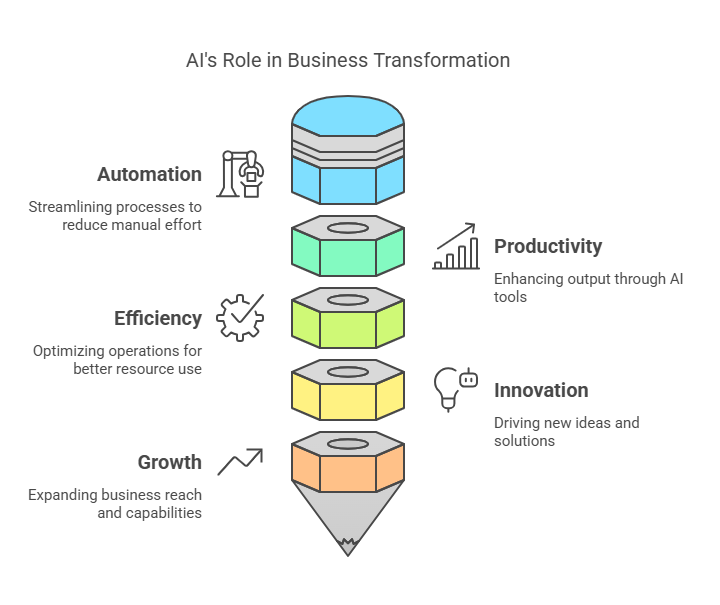
Industries Disrupted Due to AI Automation
Healthcare: AI is able to help with automated billing, AI medical transcriptions, and intelligent patient scheduling that decreases admin burden up to 60%.
HR & Recruitment: AI tools are screening resumes, assessing candidates’ video responses, and scheduling interviews.External link suggestion:HireVue, Manatal, or Pymetrics
E-commerce: E-commerce operations can now use AI automation for product tagging, customer support, review moderation, and logistics journey.
Logistics & Supply Chain: Intelligent AI monitors inventory, automates procurement, and predicts demand spikes in real time.
Why Codepaper Is the AI Automation Partner for Modern Teams
At Codepaper, we enable startups and growing businesses to take advantage of the full power of AI automation tools — simply and affordably.
With us, you can:
- Automate in 24–48 hours
- Avoid waiting on a dev team
- Save thousands/month
- Stay lean and fast
Whether you’re a founder working solo or scaling your Series A team, we’re here to make automation simple, accessible, and ROI-focused.
Conclusion — The Future of Work Is Automated
AI automation is not the future — it’s the present.
In 2025, businesses that fail to automate will fall behind.
Those that embrace AI-powered workflows will scale faster, hire smarter, and operate leaner than ever before.
⚡Ready to Transform with AI?
Don’t wait for tomorrow — Future-proof your business today.
👉 Book Your Free AI Audit Now!
FAQs
Q: How is AI automation transforming businesses in 2025?
In 2025, AI automation is helping businesses streamline operations, reduce costs, improve customer service, and make data-driven decisions. From automating repetitive tasks to enhancing personalization and predictive analytics, it’s reshaping how companies function across industries.
Q: What industries are most affected by AI automation in 2025?
Industries seeing the biggest impact include:
- Healthcare (diagnostics, patient scheduling)
- Retail & E-commerce (chatbots, inventory management)
- Finance (fraud detection, algorithmic trading)
- Manufacturing (robotic automation, quality control)
- Marketing & Sales (lead scoring, content creation)
Q: Are small and mid-sized businesses using AI automation too?
Yes! Thanks to affordable tools and platforms, small and mid-sized businesses (SMBs) are rapidly adopting AI automation for tasks like social media scheduling, customer support, invoicing, and email marketing — leveling the playing field with bigger companies.
Q: Will AI automation replace jobs in 2025?
AI may replace some repetitive or low-skill roles, but it’s also creating new jobs in AI management, data science, and automation strategy. The focus is shifting from task execution to decision-making and innovation.
Q: How can I start using AI automation in my business?
Begin by:
- Identifying repetitive tasks
- Choosing automation tools based on your needs
- Starting small (like automating lead capture or reports)
- Tracking results (time saved, accuracy, cost)
- Scaling gradually with expert support

