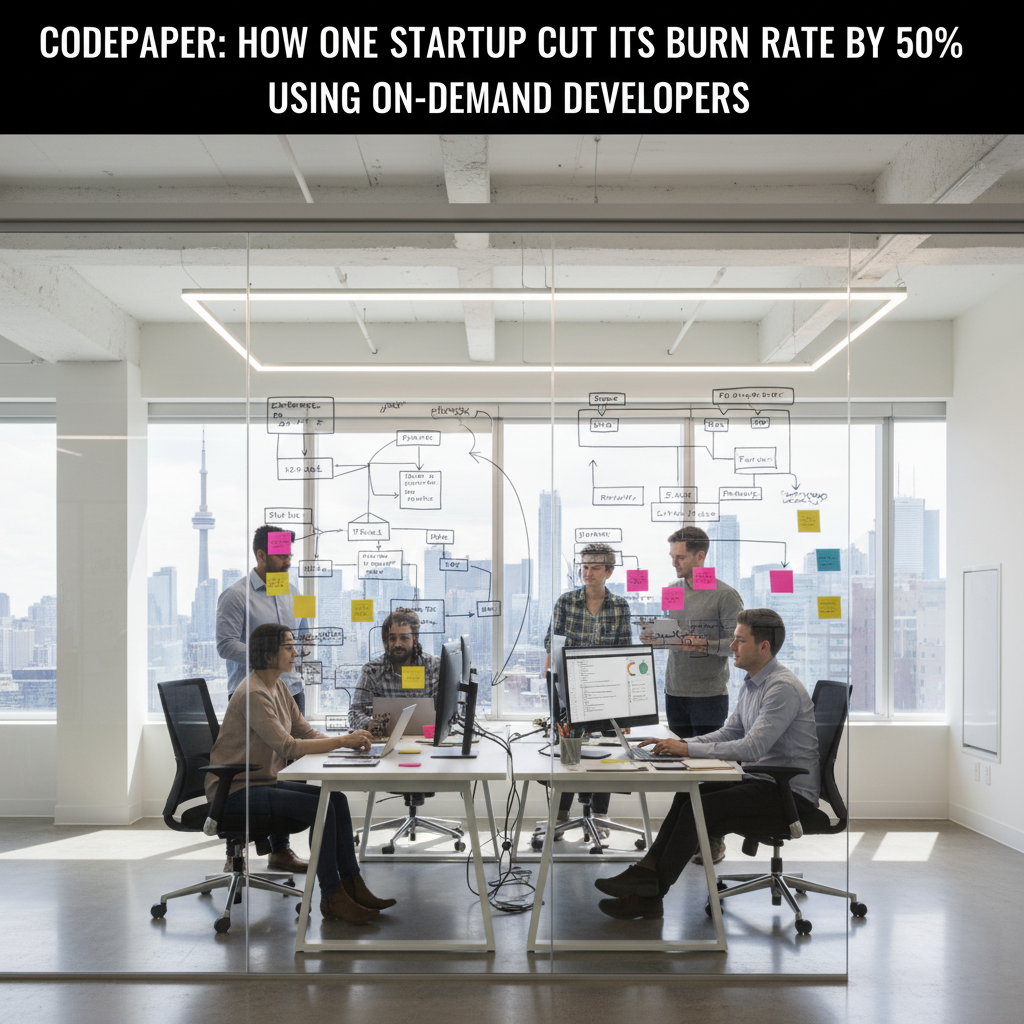Custom Web Application Development Services: A Practical Playbook for Toronto and Beyond
Quick Answer
In ON at Unit 20 – 120 Woodstream Blvd, Codepaper Technologies delivers custom web application development services built for scale, security, and speed. Expect discovery-led planning, modern frameworks, cloud-native DevOps, and measurable business outcomes.
TL;DR: If you need a web app that fits your business like a glove—not a one-size-fits-all template—this guide explains how to plan, budget, and launch it right. You’ll learn when to go custom, how to estimate cost and timeline, what to prioritize (security, performance, integrations), and how Codepaper in the Greater Toronto Area executes with velocity and quality.
For teams evaluating custom web application development services, the path to value starts with clarity. What problem are you solving? Which workflows are truly unique? Which integrations and compliance requirements are non-negotiable? With sharp answers to these, you can choose the right architecture, avoid rework, and ship faster. This article is our practical playbook, drawn from launches across Canada—in finance, fleet management, manufacturing, e-commerce for construction supplies, restaurant franchise operations, and solar.
What “Custom Web Application Development Services” Really Means
Custom web application development services cover the end-to-end design and engineering of browser-based software built around your workflows, customers, and compliance needs. Unlike off-the-shelf tools, custom apps map to the way you operate today while creating space for the growth you’re targeting tomorrow. For organizations in Toronto, Vancouver, and across Canada, custom builds often unlock faster operations, cleaner data flows, and better user experiences.
Core outcomes you should expect
- Aligned UX and workflows—no workarounds or bolt-on processes.
- Secure, scalable architecture using modern stacks (e.g., Laravel, Node.js, React, Next.js).
- API-first integrations with ERP, CRM, POS, payments, and data platforms.
- DevOps automation (CI/CD) to ship faster with fewer defects.
- Observability from day one: logging, metrics, tracing, and error budgets.
If you’re comparing partners, review their maturity in agile custom software development, their approach to UX and accessibility, and how they measure value post-launch. You want a partner that can ship business outcomes, not just tickets.
When to Choose Custom vs. Off‑the‑Shelf vs. No‑Code
There’s no single right answer. Use this comparison to decide what fits your situation.
| Option | Best for | Time to value | Pros | Cons |
|---|---|---|---|---|
| Custom web application development services | Complex workflows, unique UX, strict compliance, deep integrations | Medium | Exact fit, scalable, secure, total ownership | Higher upfront cost; requires experienced team |
| Off‑the‑shelf SaaS | Standard processes, light customization | Fast | Lower upfront cost, quick start | Limited flexibility; vendor lock‑in |
| No‑code/low‑code | Internal tools, prototypes, simple CRUD apps | Very fast | Rapid iteration, empowers non‑developers | Scaling limits; governance and performance concerns |
For a broader context on when custom beats SaaS, see this balanced comparison of custom vs. off‑the‑shelf software from an industry source.
Our Delivery Framework: From Idea to Impact
At Codepaper, we align strategy, design, and engineering to deliver measurable outcomes—without dragging timelines. Here’s how we structure a typical engagement.
1) Discovery and validation
- Workshops to define success metrics, risks, and ROI hypotheses.
- Process mapping and service blueprinting across teams.
- Feasibility checks on integrations, data models, and security constraints.
2) Architecture and roadmap
- Target architecture: modular, API‑first, and cloud‑ready.
- Backlog slicing into thin, testable increments; clear release plan.
- Security-by-design: authN/Z, secrets management, threat modeling.
3) Design and prototyping
- Clickable prototypes to validate flows and information architecture.
- Design systems for consistency and speed.
- Accessibility-first approach (WCAG 2.2 AA).
4) Build with DevOps
- Automated CI/CD pipelines; infrastructure as code; trunk‑based development.
- Unit, integration, and end‑to‑end testing baked into the pipeline.
- Performance budgets with continuous profiling and monitoring.
5) Launch and scale
- Blue‑green or canary releases to reduce risk.
- Runbooks, on‑call plans, SLIs/SLOs, and post‑launch optimization.
- Continuous discovery to prioritize the next most valuable feature.
A Modern Tech Stack That Balances Velocity and Reliability
Your stack should fit your goals—not the other way around. For many of our projects, a pragmatic approach looks like:
- Backend: Laravel for structured APIs and rapid development; Node.js/Express for event‑driven components.
- Frontend: React or Next.js for interactive, SEO‑friendly experiences.
- Data: PostgreSQL, Redis, and columnar warehouses for analytics.
- Cloud & DevOps: Kubernetes or serverless, GitHub Actions, IaC, automated security scanning, and observability suites.
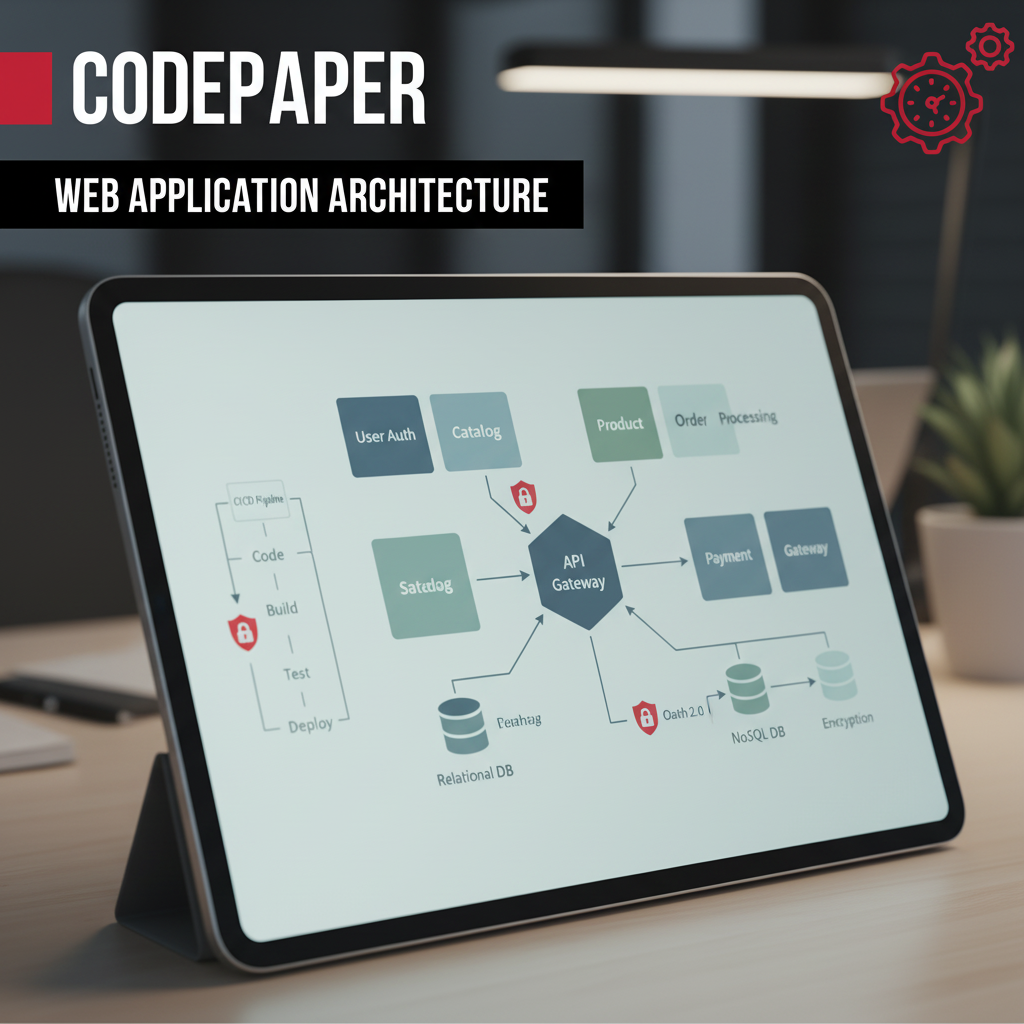
If you want to explore mobile experiences alongside the web app, our Toronto app development company team builds native iOS and Android as well as cross‑platform apps that share your service layer.
Security and Compliance: Non‑Negotiable
Security can’t be an afterthought. We embed secure coding practices, dependency scanning, secrets management, and runtime protection. We also design for compliance realities—whether that’s PIPEDA in Canada, SOC 2, or sector guidance in finance and healthcare. Threat modeling early, plus automated checks in CI, keeps issues from reaching production.
For UX, consistency and accessibility are force multipliers. Our UX and UI design guidance explains how repeatable patterns speed delivery and reduce errors.
What It Costs (and How to Budget)
Pricing is driven by complexity, integrations, compliance, and the speed you need. Many mid‑sized builds land in three tiers:
- Prototype/MVP: 6–10 weeks; essential flows and a few integrations.
- Phase 1 product: 12–20 weeks; role‑based access, dashboards, auditing, and scaling patterns.
- Enterprise platform: multi‑quarter roadmap; complex workflows, data lakes, and advanced observability.
We frequently start with a fixed‑fee discovery and a capped MVP to prove ROI before you scale up. For modernization scenarios, this practical overview of application modernization to reduce tech debt matches our phased approach.
Industry Use Cases We’ve Delivered
1) Fleet management
Custom dispatch dashboards, GPS integrations, maintenance scheduling, and driver apps synchronized through an event stream. Outcomes: reduced idle time and faster on‑time performance.
2) E‑commerce for construction supplies
Headless storefront with B2B pricing, multi‑warehouse inventory, and account‑level permissions. Outcomes: faster quoting and fewer manual reconciliations.
3) Finance and banking
Workflow engines for onboarding, KYC integrations, audit trails, and fine‑grained access controls. Outcomes: stronger compliance posture and accelerated approvals.
4) Restaurant franchise operations
Franchisee portals, menu content management, store‑level analytics, and integration with POS. Outcomes: consistent brand experience and better unit economics.
5) Solar and manufacturing
Asset monitoring dashboards, inventory tracking, and predictive maintenance signals. Outcomes: higher uptime and fewer stockouts.

How AI Automation and Data Make Your Web App Smarter
Beyond features, intelligence wins. We apply AI automation consultancy to surface recommendations (e.g., reorder alerts, risk flags), and we wire telemetry to close the loop. Combining event data with models turns your app into a decision engine, not just a system of record. For mobile teams considering companion apps, we also advise on mobile app development in Toronto to ensure parity across experiences.
Migration and Modernization Without the Pain
If you’re moving from legacy monoliths, you don’t have to big‑bang the rewrite. We can strangle the monolith with carefully scoped microservices, build anti‑corruption layers, and carve out functionality behind stable APIs. This keeps the lights on while unlocking new capabilities. Our approach echoes what we share in our Toronto custom software services overview—start small, deliver value, then scale.
12‑Point Planning Checklist
- Define business goals and measurable outcomes.
- Inventory systems and integrations (ERP, CRM, data sources).
- Clarify user roles, permissions, and data access policies.
- Prioritize first‑release workflows; defer nice‑to‑haves.
- Choose architecture patterns (modular monolith vs. microservices).
- Map non‑functional requirements (performance, availability, RPO/RTO).
- Plan security from the start (authN/Z, secrets, threat modeling).
- Stand up CI/CD and IaC early.
- Instrument logging, tracing, and metrics.
- Design for accessibility and responsive behavior.
- Draft a release plan (canary/blue‑green) and rollback steps.
- Set post‑launch SLOs and a continuous discovery cadence.
Hidden Risks—and How We Mitigate Them
Scope creep
We time‑box discovery, fix scope for MVP, and use a change‑control process. Visual roadmaps make trade‑offs explicit.
Integration uncertainty
We run early spike tests on third‑party APIs and budget for adapters. We also define success criteria and fallbacks for each dependency.
Security drift
Guardrails in CI (linting, SAST/DAST), dependency policies, and periodic threat model reviews prevent regressions.
Performance debt
We set performance budgets, test with production‑like data, and track KPIs (p95 latency, error rate, saturation) in dashboards.
Team Composition You Can Expect
We build squads around outcomes. A typical team includes a product manager, tech lead, 2–4 full‑stack engineers, QA automation, and a UX designer. For complex data work, we add a data engineer. DevOps is integrated from day one, not an afterthought.
Sample Timeline for an MVP
- Weeks 1–2: Discovery workshops, architecture draft, risk log.
- Weeks 3–4: Clickable prototype, backlog slicing, CI/CD baseline.
- Weeks 5–8: Iterative build, integrations, automated testing.
- Weeks 9–10: Hardening, canary release, monitoring handoff.
Metrics That Matter Post‑Launch
- Adoption: weekly active users, session depth, task completion time.
- Reliability: uptime, p95 latency, error rate.
- Business impact: cycle time, cost per transaction, conversion.
- Quality: escaped defects, mean time to recovery (MTTR).
Local Tips
- Tip 1: Onsite sessions are easy—our office near Highway 7 and Highway 427 keeps travel simple from downtown Toronto or Pearson Airport.
- Tip 2: Winter traffic can spike around Vaughan’s retail corridors—late‑morning or early‑afternoon meetings help avoid rush hours.
- Tip 3: For multi‑day workshops, the Vaughan Metropolitan Centre area offers convenient transit on the TTC Line 1 extension.
FAQs
How do I know if I need custom vs. a SaaS tool?
Choose custom when your workflows are differentiators, compliance is strict, or you need deep integrations and ownership. SaaS is fine for standard processes where you can adapt to the tool with minimal friction.
What does a typical MVP include?
Clear user stories, role‑based access, core workflows, audit logs, and the first set of integrations. It ships behind a CI/CD pipeline with monitoring and basic analytics so you can validate quickly and iterate.
Is Laravel a good choice for enterprise web apps?
Yes. Laravel’s conventions accelerate development, while its ecosystem supports modular APIs, queues, testing, and observability. Pairing Laravel with React/Next.js on the front end and a disciplined DevOps practice delivers robust scalability.
How do you price projects?
We combine fixed‑fee discovery with milestone‑based delivery. You get transparent estimates and options, with an MVP to prove value before scaling to a full platform.
Can you work with our internal team?
Absolutely. We often co‑deliver with internal engineers and provide staff augmentation to accelerate delivery while upskilling your team on our practices.
Key Takeaways
- Custom web application development services align software to your exact workflows and growth plans.
- Start with a sharp discovery, ship a focused MVP, and scale with CI/CD and observability.
- Build security and accessibility in from day one; measure outcomes continuously.
- Choose tech that fits your goals—Laravel/React, modern data stores, and cloud automation are proven choices.
Next step: If you’re evaluating partners, book a discovery session in ON at Unit 20 – 120 Woodstream Blvd to explore options tailored to your use case.