We are living in today’s era where online businesses, online shopping, online store, and e-commerce business solutions all become crucial and integral. In 2019, at least 1 billion users used mobile payments. By 2018, banks had increased their spending on mobile payments and increased by 52% from 2017. Hence, the need for mobile payment gateway integration becomes important for online businesses, online stores, and even all types of businesses related to cash transactions through the internet. This has empowered the e-commerce applications to implement and coordinate the payment gateway that can finish the money transfer with only a couple of clicks.
Mobile Payment Gateway Integration has made our life so easy, anyone can make payment with a mobile phone from anywhere. Apart from this, we can also pay money sitting at home to avail any services like booking train and flight tickets, paying bills at restaurants or shops, hotel reservation, cab booking, purchasing any item from an e-commerce site, and so on.
It’s time to look closer at Integration of Stripe Payment Gateway into Flutter.
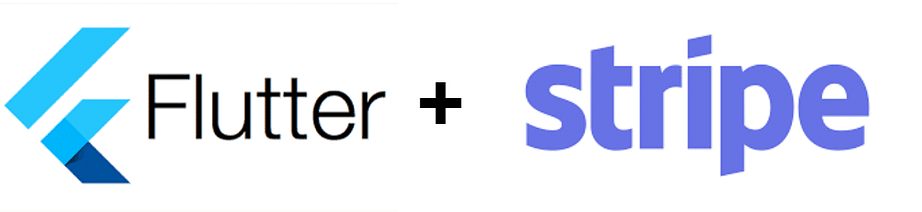
What is Stripe Payment Gateway?
Stripe is a payment gateway used to transfer money via the internet from one account to another by the way of debit & credit card. If you’re looking to bill customers on a recurring basis, set up a marketplace, or simply accept payments, Stripe can do it all as a fully integrated, global payments platform. Stripe supports more than 100 currencies. While Stripe can be utilized for a wide range of transactions. Stripe Collect chargeable tokens from clients’ Card Input and Apple and Google pay. Stripe payments were the first gateway with well-designed APIs, which continues to introduce innovative features.
Integrations: Shopify, WooCommerce, Bigcommerce, Magento, etc.
Features of Stripe Payment in Flutter:
- deviceSupportsNativePay
- canMakeNativepayPayments
- completeNativePayRequest
- potentiallyAvailableNativePayNetworks
- cancelNativePayRequest
How to Generate API Key
- Login to your Dashboard with the appropriate login id & password.
- Select the Test or Live for which you want to make the API key (Note: You need to generate separate API keys for test and live mode. No money is deducted from your account in test mode)
- Go to Dashboard →API Keys → Generate Key to make a key for the chose mode.
Steps to Integrate Stripe Payment Gateway in Flutter
Step 1. Add the dependencies
Step 2.Import and run flutter packages get in the root directory.
Step 3. Add minimum version requirement in android
Step 4. Enable MultiDex & AndroidX
Benefits of Stripe Payment Gateway
Quick Payment
By integrating the Stripe payment gateway in flutter allows the customer to go cashless. Stripe is a new generation payment gateway. Stripe payment is faster and easier than ever before. With stripe, transfer your money at lightning speed.
Secured Transaction
Stripe Payment gateway is certified to the PCI service provider. Stripe Payment Gateway strives to make every transaction done via our payment gateway a secure payment. Token verification is available to secure transactions. While doing payment with Stripe, a token code generate, that secure transaction from any fraud.
Multi-Currency Support
Multi-currency Support is the crucial benefit of Stripe Payment Gateway. Stripe Payment Gateway supports more than 180 currencies around the globe. This makes accounting easier and saves time.
Subscription Billing
Subscription billing has allowed a new generation of business models to thrive. Stripe Payment Gateway offers the facility of subscription billing. It allows starting collecting recurring or one-time payments via cards, bank transfer, and other popular payment methods. Invoice generate annually, monthly or quarterly depending on the service type and subscription billing automatically collect payment from clients after the set of interval.
Multi pay support
The stripe payment gateway allows different currencies, different countries, and different payment modes. Stripe accepts all major debit and credit cards in any country. Stripe supports Apple Pay, Google Pay, Alipay, and others.
The main payment option includes the following:
- Stripe credit card payments
- Stripe digital wallet payments
- Stripe automatic payments
- Stripe international payments