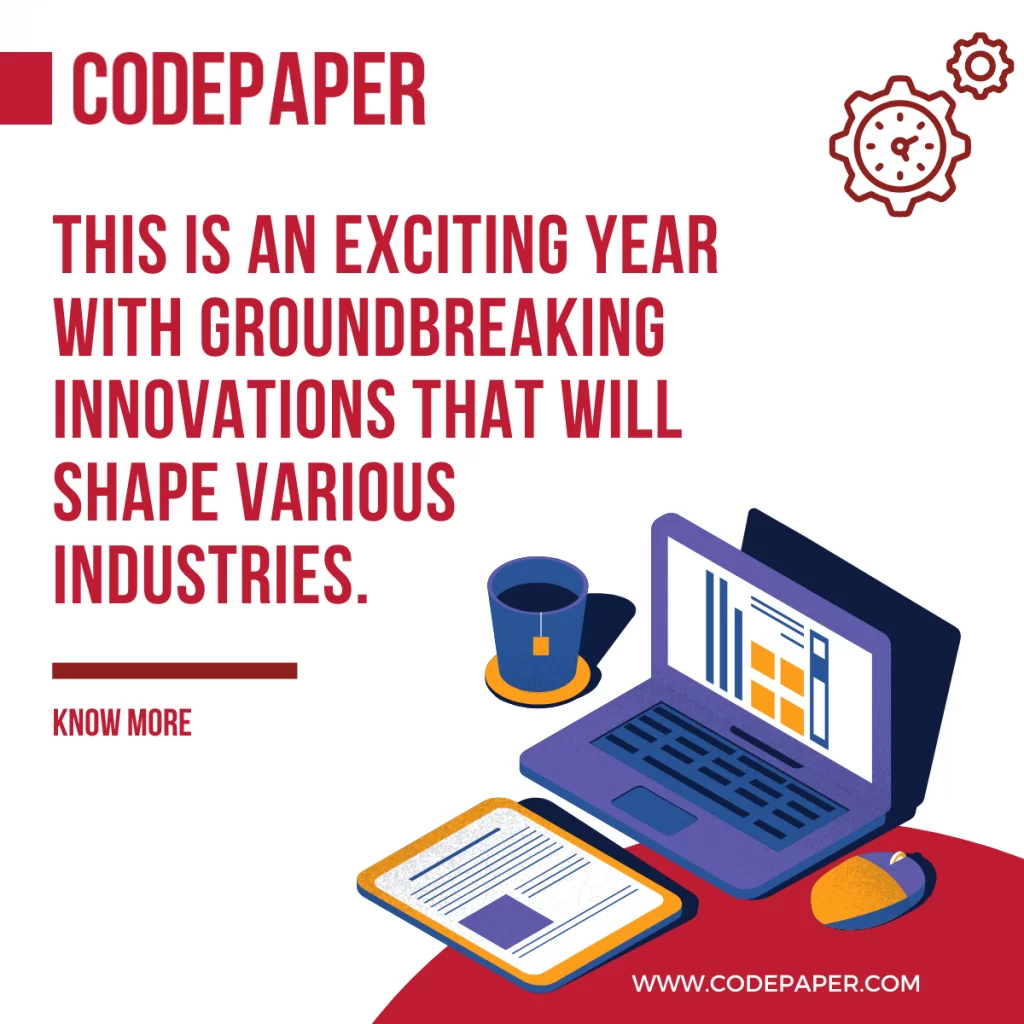If you are doing content writing for SEO which is a huge time investment and you want to know that your time investment is paying off. The best way to determine your traffic on the website is Google Analytics. Tracking blog traffic early and frequently implies you can stop concentrating on topics that don’t bring readers and deliver a greater amount of the content that works.
Google Analytics is a part of a range of tools provided by Google to help people understand what visitors are doing on their website. The tool allows you to track and analyse critical data on your site and site visitors. The data of Google Analytics provides makes it an essential component of any website manager. It generates reports to display that data on you. Those reports are what you can use to critical insight understanding into your site and the people who visit it. This is the quick reference to the stuff that matters when you are analysing performance and using reports:
Google Analytics Dashboard
Overview Dashboard:
Your account is where everything lives inside Google Analytics. This is the top-level folder you show up at after signing in. In most cases you’ll have access to a single account that’s storing data for your website, however, if you’re handling different websites that aren’t related, then their analytics should be stored in separate accounts.
Real-Time Dashboard:
The Real-Time Dashboard is the very first option in the Reports section on the left side menu. Its overview is similar to the main dashboard. The Real-Time reports update as Analytics gets new hits. For example, click the ‘Locations’ option, and you’ll see where current site users are based.
Audiences Dashboard:
The Audience dashboard is the place where you go to get learn more about your website’s clients. Not simply those who are on the site now, but all of them. You can also adjust the time period and add filters to know the number of visitors and sessions your site has had. You can likewise see things like how long visitors stay on your site and what number of pages they commonly visit.
Acquisition Dashboard:
You can see how individuals find your website using the Acquisition reports. The reports present information based on the source and medium of your users, alongside other acquisition dimensions. There are committed reports for your paid traffic from Google AdWords, organic traffic from Google (if you have linked your Google Search Console account & Google AdWords account), traffic from social networks and traffic from the custom campaign.
Behavior Dashboard:
This dashboard shows you how visitors engaged with your site. The behaviour report shows you the recency of your visitors, percentage of new and returning visitors, and the information of page views, session duration, bounce rate, and many other details of user behaviour. You can also see which page get the most views and which keep users’ attention the longest. The Behavior reports are especially helpful for evaluating the performance of different pages on your site. The ‘Site Content’ Report is incredible for this. Use those insights to make changes on your site and try to convert more visitors to come back to your site more frequently and repeatedly.
Conversion Dashboard:
This is the last and the main dashboard which shows how visitors ‘convert’ when using your site. That means how frequently they play out the actions you want them to on your site. As such, this dashboard is connected to the goals which you figured out how to set up before. In goal section you find conversion report for the different goals you may have arranged. As standard, the review report shows you total goal completions for your site just as how they split between various goals.