Curious about the cost of a WordPress website? You are not alone! Tons of people want to know the price before they start building. This piece of writing will give you an idea of what it costs to make a professional WordPress website.
Introduction: Understanding the Factors Affecting WordPress Website Costs
WordPress websites are essential for growing your business online. Cost varies depending on the features you want, such as functionality, graphics, plugins, and customizations. Complex or unique features raise the cost. It’s important to understand the Factors Affecting WordPress Website Costs, so you can estimate costs and avoid overspending.
Codepaper, a top WordPress website design company in Toronto, advises clients to consider their goals to select features. Adding basic features like contact forms and a blog section that admins can manage easily can lower costs. However, adding complex functions like e-commerce or real-time reservations may increase costs as specific software solutions are needed.
A unique factor to consider is website management after launch. Clients can either manage the website themselves or use a web developer like Codepaper. In-house management may lead to lower costs but requires time-commitment and technical skills from the client’s staff.
Pro Tip: Be clear about your goals when creating a WordPress website. This helps make decisions that are cost-effective and builds a solid foundation.
Domain and Hosting Expenses: Investing in a Solid Foundation
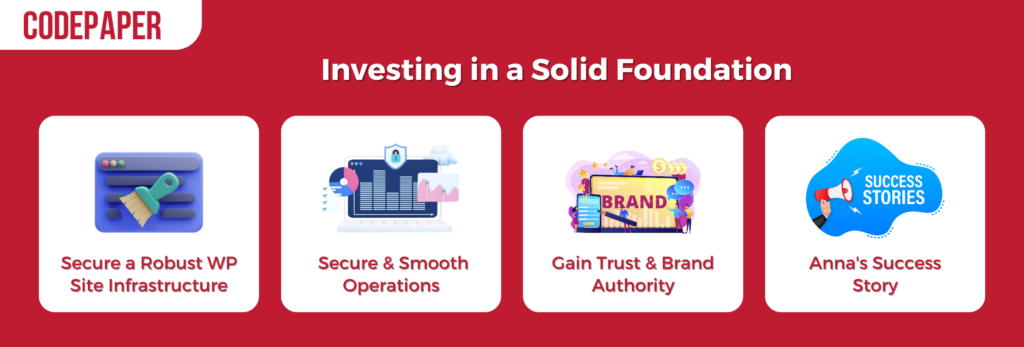
Secure a Robust WP Site Infrastructure
Investing in a dependable and safe domain and hosting platform is a great start to construct a successful website. Your domain should relate to your content, be easy to spell, and be memorable. Furthermore, research the hosting plan that fits your online needs and traffic expectations. It should have great security, customer support, computing resources, and performance metrics.
Solid Foundation for Secure & Smooth Operations
When selecting a hosting provider, consider their technical assistance for crucial WP site aspects, such as DNS records and database access points. Opting for codepaper’s reliable servers ensures updates are installed consistently and with a comprehensive security system. This prevents hacks and data loss.
Gain Trust & Brand Authority
It may be unappealing to invest more up-front for an excellent domain and hosting, but it is key for long-term credibility and trustworthiness. 94% of people don’t use suspicious websites when shopping online. Avoid low-cost hubs where sites compete for server resources. Enhance user experiences on your website and attract visitors’ attention.
Anna’s Success Story
Inspired by experts’ advice, Anna chose codepaper’s Unlimited Plan for her home-based business website. It offered the required resources without being too expensive. With fast speeds and easy-to-access troubleshooting resolution from codepaper’s customer service reps, she happily delivers quality bakery items worldwide- doubling her profits without excessive costs. Premium themes are like a superhero outfit you wear with confidence, while free themes are like the cheap costume you only wear once.
Choosing a WordPress Theme: Free vs. Premium Options

When selecting a WordPress Theme, comparing free and premium versions is key. Varied themes provide a range of features and functions that fit your budget. Let’s investigate the differences:
- Free Themes: Available in WordPress’ official theme repository at no cost. However, some plugins may have extra fees.
- Premium Themes: Offer extra design customization, customer support, and improved website performances. Prices range from $25 to $299.
- Custom Development Themes: Skilled developers create bespoke designs tailored to your needs. Costs vary from hundreds to thousands of dollars.
When considering these options, remember that Free themes usually have limited features and customization options. Depending on your website’s niche, this might not be an issue.
Evaluate your business goals before selecting between Free or Premium themes. Keep in mind that a website is a representation of your brand.
At codepaper, we are a Website Design Company in Toronto offering excellent services. Check out our portfolio and get in touch! Why not have a website that looks like a million bucks for only a few thousand?
Customization and Design: Budgeting for Visual Appeal
Budgeting for website design is a must. Invest in the pros to get a great look that fits your brand. A good design can help engage customers, boost sales, bring success & helps in website ranking back.
Web designers charge for their skills and time. Price depends on experience, project size and timeline. Costs may include buying images, special fonts and new features that need programming.
Find a good web design company like codepaper, specialized in Toronto. Experienced professionals know the current trends and can make a website that fits your needs.
When budgeting, think about post-launch support. This will help you with any tech issues and give you ongoing maintenance for your website. Trying to save money on WordPress plugins is a no-no.
Essential WordPress Plugins: Assessing Costs and Functionality
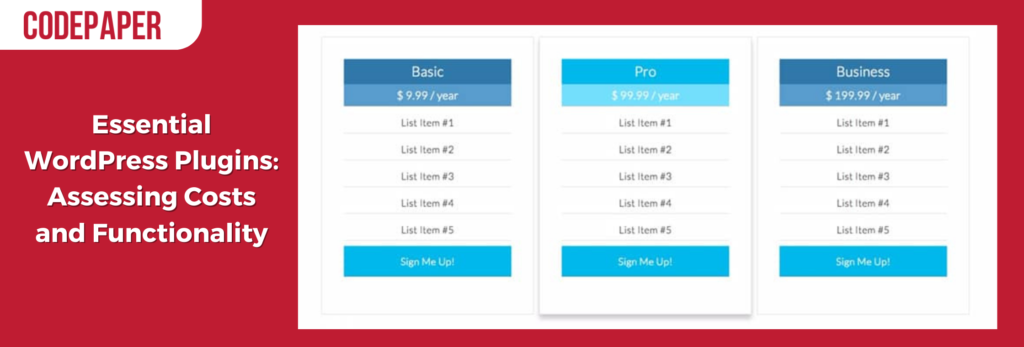
Essential WordPress Plugins – Costs vs Advantages.
Optimizing your WordPress website with the best plugins can boost functionality and reduce manual toil. Here’s a comparison of top-rated WordPress plugins, their expenses and benefits.
| Plugin Name | Price | Advantages |
| Akismet | Free / $5 per month for more features | Filters spam comments to maintain website credibility |
| Yoast SEO | Free / $89 – $729 per year for premium features | Suggests ways to improve search engine rankings and optimize content |
| WPForms Lite | Free / $79 – $399 per year for advanced features | Lets you create custom contact forms, surveys, registration forms without coding |
| Jetpack | Free up to certain extent / Plans from $9-$79 per month for extra options | Portal to access site stats, social sharing tools, improve security & backup facilities |
These plugins are efficient in reducing manual effort and ameliorating your website. While Akismet filters spam with a few restrictions on its free version, Yoast SEO can work wonders for your website’s discoverability. WPForms Lite helps you create customised forms without any coding and JetPack provides you with free and paid plans with great benefits.
The story of creating and improving these essential WordPress plugins is fascinating. Countless developers are constantly working to make them better, and we can now hardly do without them! Budgeting for website updates? It’s like trying to predict the weather in England – unpredictable, never-ending, and sometimes quite wet.
Content Creation and Management: Budgeting for Ongoing Updates
Sustaining quality content for a WordPress website is a must. It means budgeting for regular updates and management. Giving consistent attention to content creation and management will guarantee success and a smooth-running website. Having help from a reliable content creation company in Toronto can make the task achievable and cost-efficient.
What should be budgeted for? Frequency reviews, pro hire, unique content, image editing to fit brand standards, SEO optimization, and more. Allocating resources such as time and money to the regular upkeep of your site is important too.
Want to know the cost of setting up an e-commerce store on WordPress? A wise man once said, ‘It’s like trying to price a pet hippo – you never know until it’s too late’.
E-commerce Functionality: Calculating Costs for Online Stores
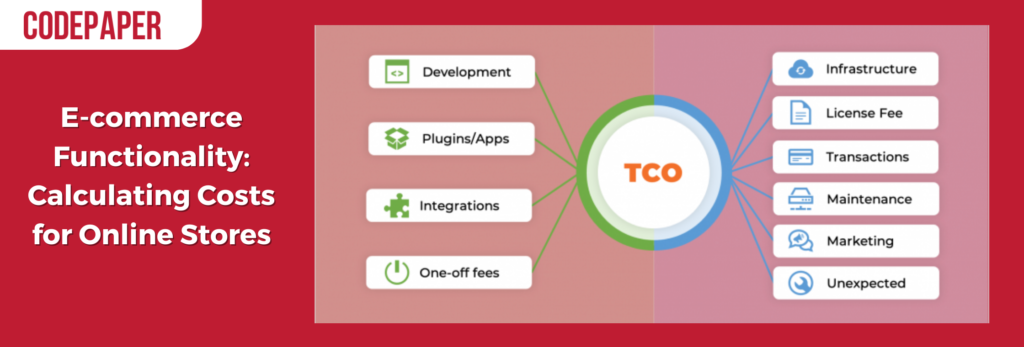
To get your website noticed like a neon-bikini in a monochrome world, careful calculations of costs are needed. An experienced team like CodePaper, an e-commerce website development company in Toronto, can provide necessary insights into the project scope and total cost.
A breakdown of costs for features and functionalities may look like this:
Description: Enables online transactions
Cost Range: $0-$399
Description: Secure payment options via credit cards or PayPal
Cost Range: $0 – $1999/monthly fees
- Functionality: eCommerce Plugin
- Functionality: Payment Gateway Integration
SEO and Marketing: Investing in Visibility and Traffic
Boosting your web traffic? That’s worth investing in! Get more visibility, reach more potential customers and increase your brand awareness. You can achieve this with SEO (Search Engine Optimization), paid campaigns, influencer outreach, video marketing, social media and more.
But the best practices keep changing, so it’s important to work with experienced professionals. Codepaper, a digital marketing agency from Toronto, can help. They give custom solutions for any budget and aim. Plus, they deliver measurable results.
Remember – maintaining a WordPress website is like a tamagotchi. It’s alive and needs attention. Neglecting it can cause disaster.
Maintenance and Support: Factoring in Long-Term Expenses
It’s important to factor in long-term expenses for website maintenance and support. This includes plugin installations, website backups, and regular updates. The following table shows the average costs of these services:
| Service | Average Cost |
| Plugin Installation | $50 – $200/year |
| Website Backups | $100 – $250/year |
| Regular Updates | $500 – $1,000/year |
These are estimates, actual costs may vary depending on your provider. But, budgeting for these expenses will help you maintain your website and generate traffic and revenue.
Furthermore, taking technical support from providers is essential. A provider with prompt support can quickly resolve any issues. Developers and service providers like codepaper provide maintenance packages which include backups, monthly updates, and more.
As reported by Forbes, Google had over 2 trillion searches in 2020 with queries changing every minute. Don’t skimp on website security or you may end up with your personal info sold on the dark web.
Additional Costs to Consider: Security, Backup Solutions, and SSL Certificates

Security of website for a business must. Fees for codepaper services such as Security, Backup Solutions, and SSL Certificates vary. Businesses should consider the following when choosing a provider:
- Security: Use tools to protect users’ data from hackers.
- Backup Solutions: Automated backups are key to keeping website data safe.
- SSL Certificates: Show customers that your site is secure with a green lock.
Adding features and enhancing a plan will increase WordPress website costs. Service providers can autonomously handle security and backups. Cost and quality can be tailored to the DIYer or penny-pincher. Research to determine what you need to reach your demographic.
DIY vs. Hiring Professionals: Weighing the Pros and Cons
When it comes to WordPress websites, you can either choose to do it yourself or hire professionals. Each has their own advantages and disadvantages. Cost-wise, the cheaper option may be DIY, but professionals can avoid costly mistakes. If you have the expertise, doing it yourself may be more fulfilling. However, if not, it’s better to hire professionals with the know-how. DIY can take a lot of time. Whereas, pros can save time and let you focus on other parts of your business.
DIY sites offer lesser customization than ones designed by professionals. They also require maintenance on your part. Consider these pros and cons before deciding which is best for you. It takes more than HTML and CSS knowledge to make a successful website. A professional web development agency like codepaper, with experience in web design and development, can make an impact online. If you’re unsure, consult with experts to get an idea of what would work for you.
Don’t miss out on success, decide now if DIY or professionals are the way to go for your WordPress website project. Compare the cost of real-world WordPress websites and decide if they’re worth it.
Case Studies: Real-World Examples of WordPress Website Costs
When it comes to comprehending the cost of a WordPress website, analyzing real-world examples is advantageous. The table below takes into account factors such as design, development, and maintenance.
| Company Name | Website URL | Total Cost |
| CodePaper | codepaper.dev | $3,000 |
| XYZ Inc | xyzinc.com | $7,500 |
| ABC Enterprise | abcenterprise.net | $12,000 |
It’s significant to be aware that each company has various demands and objectives for their website. Hence, cost may vary based on those needs. Examining different pricing models and their one-of-a-kind offerings can be informative in predicting your own project costs.
Being knowledgeable about the background of constructing a WordPress website might also help you assess its cost better. With the increasing competition among designers and developers around the globe, prices are now more adjustable than before while still providing top quality. This motivates many to create WordPress websites. Preserve your pocket and pass up the luxurious coffee for a week, because these tips will aid you in maximizing your WordPress website costs.
Tips for Cost Optimization: Making the Most of Your Budget
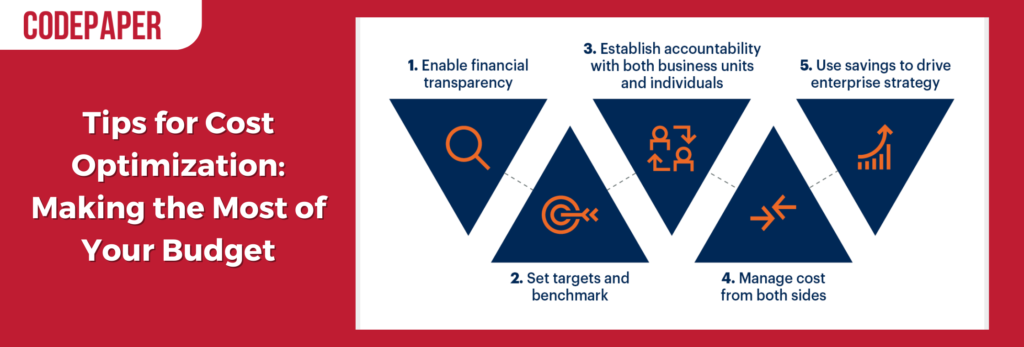
Maximize your WordPress website budget with these tips!
- Choose a cost-effective hosting package.
- Use free or low-cost themes.
- Choose plugins that fit your needs and are cost-efficient.
- Select only essential features.
- Include SEO-friendly content to avoid costly ads.
Also, consider long-term costs like maintenance and updates. Keep an eye out for deals and discounts. Research before investing. Rely on experts like CodePaper for advice. It’s better to cry once over the cost than to cry all the time over a poor website.
Conclusion: Budgeting Wisely for Your WordPress Website
Wisely allocate financial resources for website development. Codepaper, the top WordPress website company in Toronto, can help you maximize the potential of your online platform. Balance budget and needs with their expert advice on cost and web design packages.
Buy a responsive theme to boost user experience. Invest in customized plug-ins to simplify business processes, enhance productivity, and get higher revenue. Select functionalities like e-commerce integration and booking system.
Develop branding appeal and unforgettable online presence with exquisite visuals. Increase user engagement by crafting content with SEO techniques, driving traffic without extra costs.
Codepaper, the website development leaders in Toronto, offers free consultation on building the best website. They cater to your preferences and budget. Get started now!

